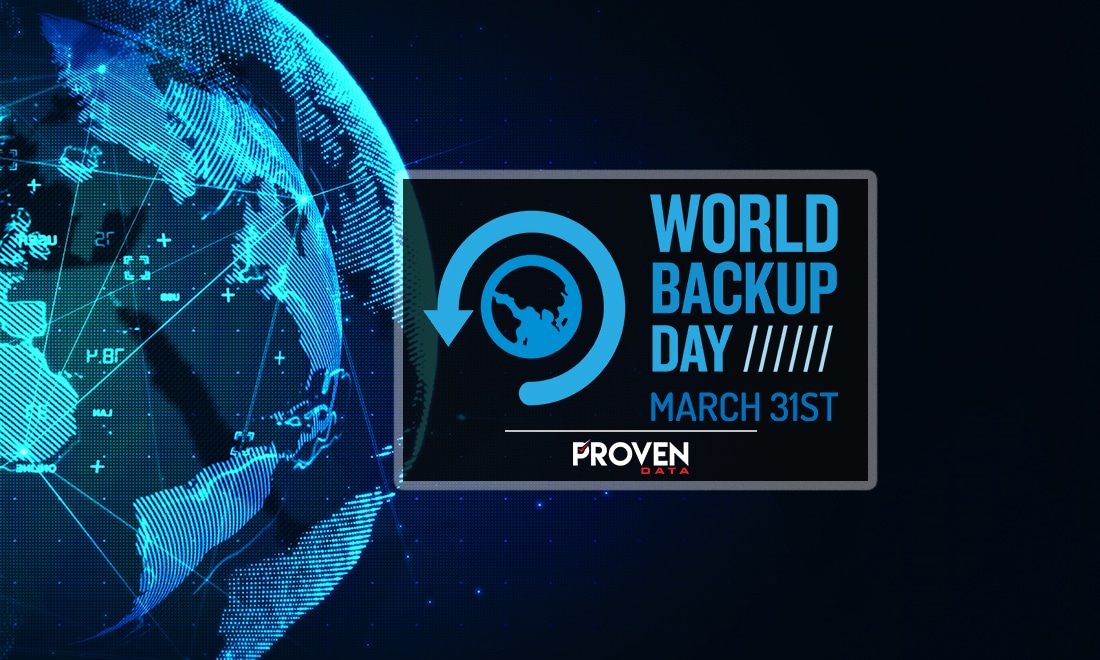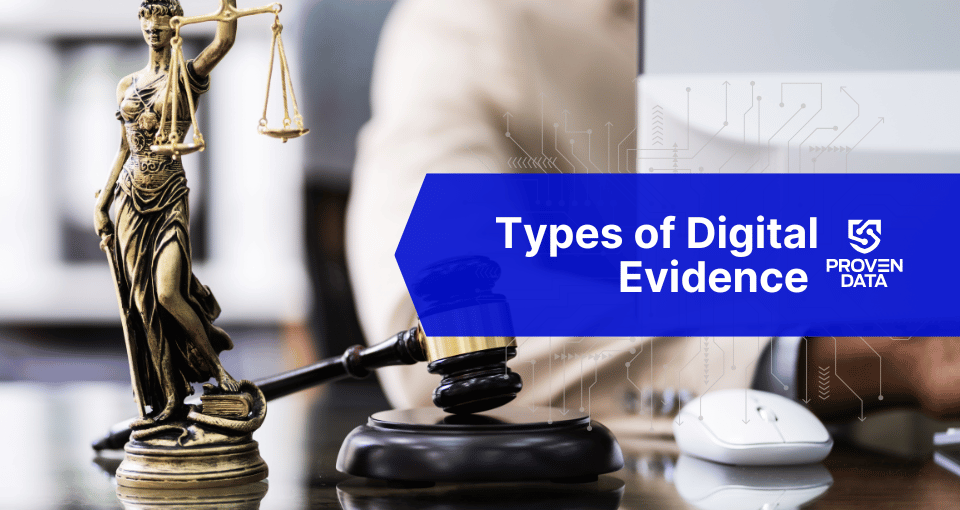Celebrate World Backup Day 2020 on Tuesday, March 31st by taking the pledge to backup your data. Data backups are an effective way to recover from a ransomware attack if you or your organization finds itself encrypted & unable to operate.
World Backup Day 2020
Join Proven Data in celebration of the 2020 World Backup Day on Tuesday, March 31st! We encourage you & your business to perform a data backup and create a routine around performing data backups in 2020.
According to a study by Backblaze, an average of 20% of people have never backed up their data before, putting them at serious risk for permanent data loss. Businesses that do not adhere to strict data backups procedures may find themselves in a difficult position if their files are encrypted in a ransomware attack.
How can we collectively improve the culture around data backups?

Why do we avoid data backups?
Imagine this common scenario: You head out of your house on a seemingly nice day, and walk the regular route on over to your office. Unexpectedly (because you forgot to check the forecast), a rainstorm swiftly comes in and starts downpouring, leaving you soaking wet and not off to a good start to the workday. It is at that moment you ask yourself: “Why didn’t I check the forecast, and how could I forget my umbrella?” Similarly to backing up your data, we all think we’re readily prepared for the worst until something bad happens!
Unfortunately, data backups are often forgotten and their usefulness is neglected. For a consumer, you could run the risk of losing all your personal files such as family photos, financial records, and sentimental documents. A business that forgets to perform data backups is lowering their chances of recovering from a cyber attack, such as ransomware, if your data becomes encrypted & operations come to a halt. In any case, this is a much worse sequence of events than being caught out in the rain on your way to the office!
How can I back up my data effectively?
Consumers & businesses have a variety of options for keeping copies of their data safe and secure. Consumers and families must make a habit of regularly backing up data on home computers, laptops, and smartphones to reduce the risks of losing your files permanently. It is recommended that you keep copies of your data on physical mediums, such as an external hard drive, and also with a cloud storage provider.
In the case that your data becomes compromised in the cloud or your local drive, the files can be restored from your backups (and take extra cybersecurity precautions in the future). It could even be as simple as you lose one of these devices, in which case a data backup is essential!
Businesses and organizations will need to deploy a much more aggressive strategy for performing data backups and keeping this information safe from cyber attacks. Small businesses are often the targets of ransomware attacks because they commonly lack a cybersecurity foundation that keeps attackers off their networks and computers. If your organization lacks data backups, a ransomware attack can have devastating implications on your company and operational status to serve clients and conduct business.
Check out the following best practices for backing up your data this World Backup Day:
3-2-1 backup method
Cybersecurity professionals often refer to the ‘3-2-1’ data backup approach as a sufficient technique for keeping copies of your data. Three (recent) copies of your data should be stored across two different storage mediums/locations and one cloud storage provider.
If one of your data backups is encrypted from a ransomware attack, you will have the ability to recover from a different source if the backups are scattered across these different locations. Cyber criminals are now deploying their ransomware to look for any network-attached storage devices, which would render these files unusable.
Backup often and regularly
Think about the average workday for your organization and how many times data is collected, modified, and stored on the network. Certain businesses can edit and access their data up to hundreds (if not thousands) of times a day! That results in the modification of data sets and their accuracy to the current calendar date.
There are instances where an organization might think they are properly backing up their data, but the last date of data on record is weeks (potentially months) in the past. What good is a data backup if it doesn’t reflect the most recent, relevant information needed to operate?
Depending on the needs of your business, you may need to backup data daily!
Test your recovery process using data backups
It is common for businesses to think they are doing proper data backups, but they’ve never actually tested the resolve of a cyber attack using these data backups. Data backups are useless if they cannot be actively utilized to restore operations & get employees back up and running.
Organizations that are encrypted in a ransomware attack have to think quickly to how they will deploy their data restoration process, as every second counts when your network is down and clients are on the line. Developing your incident response plan will ensure your company has a specific plan of how your data backups can be used in the event of a ransomware attack.