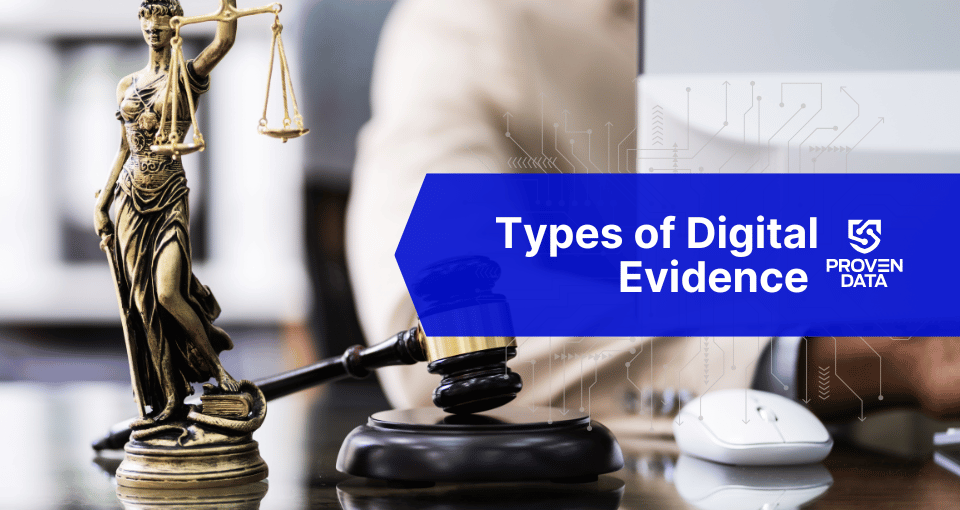Ransomware is a type of malware that encrypts files, locking access until a ransom is paid. To prevent ransomware attacks you must take proactive actions and learn your business’s vulnerabilities.
Ransomware attackers do not discriminate against organization size or type: small businesses and large corporations alike are all targets of these malicious cyber attacks.
Awareness is the first step to preventing ransomware and creating a strong security culture in your organization.
To educate and encourage people to #GetCyberSerious, we partnered with Fmr. FBI Special Agent Patrick Gray of the Computer Crimes Squad to produce Operation Cyber Aware. This documentary reflects our mission to not only assist organizations in data crises but to educate them on how to protect and defend their data from future attacks.
What is ransomware?
Ransomware is a type of malicious software built to encrypt or lock your files. It uses strong encryption algorithms that lock the data and then cyber attackers, also known as hackers, demand payment in exchange for the decryption key. DO NOT PAY THE RANSOM.
Instead, contact local authorities and follow the steps to recover after a ransomware attack.
There are two primary forms of ransomware attacks that cybercriminals use to gain control of your data:
- Crypto ransomware
- Locker ransomware
What is crypto ransomware?
Crypto ransomware blocks user access to files on their device by encrypting the files. These attacks are successful due to the strength of the encryption that leaves victims with minimal choices apart from restoring from backups or contacting ransomware recovery service.
What is locker ransomware?
As the name implies, locker ransomware locks victims out of affected devices. When the user no longer has access to their device, the attacker demands a ransom in exchange for unlocking the device.
There are many examples of different types of ransomware attacks and how they work that can help you understand the type of threat and the attack vector used.

How does ransomware happen?
Ransomware attackers are highly skilled at seeking out critical organizational vulnerabilities in order to carry out their attacks. Understanding how ransomware can infect your network provides insight into how to prevent an attack. Also, implementing cybersecurity protocols in your business can reduce the risks of cyber attacks, or even eliminate them.
Below we outline the three common methods used by the attackers and what makes them successful.
Unsecured RDP ports
Remote Desktop Protocol (RDP) is a gateway that allows others to access your computer remotely. Leaving unsecured RDP ports on your network is like leaving your front door wide open to anyone. RDP ports can easily be misconfigured, or weak RDP passwords can create a vulnerability that unauthorized users can easily exploit.
Phishing emails
Cybercriminals can deploy their attacks through emails containing malware or malicious links called phishing attacks. When an infected attachment is opened or a malicious link is clicked, it installs the malware on the computer.
Administrators and employees alike frequently receive emails from different sources with various attachments and links. This makes phishing emails so dangerous as they can easily catch victims unaware. Especially because most phishing emails pose as real messages from trustworthy sources.
Exploit kits
Exploit kits are advanced malware tools used by cyber criminals to capitalize on security vulnerabilities in popular software and hardware. By packaging different types of malware together, this form of attack can be very dangerous, successfully deploying ransomware that can infect technology from well-known manufacturers.
How to prevent ransomware
To prevent is better than to remediate is old advice, but still very wise. Cyber security services cost less than ransomware recovery services and can protect your business against any cyber threats.
To prevent ransomware attacks and keep your business data safe, you must follow 4 steps.
1. Be proactive with cyber security
Proactive protection is the best way to keep your data secure. The FBI encourages the conscientious use of devices to minimize the likelihood of becoming a ransomware victim.
- Maintain current and up-to-date operating systems, software, and applications
- Implement anti-virus and anti-malware solutions and ensure they automatically update and run scans
- Use firewall
- Look into 24/7 threat detection and monitoring
- Frequently back up data, having at least 3 copies of your data and keeping at least one off-site
- Use strong passwords
- Apply two-factor authentication
- Create a ransomware recovery plan
The products and services offered by a cyber security company can protect and defend your organization. Choosing a cyber security provider who is armed with proprietary threat intelligence and specialized skills to recognize network vulnerabilities and implement proactive programs can ensure the security of your organization.
Cybersecurity professionals can also provide a framework to make sure protections are continually maintained and updated.
Understanding the costs of cyber security products and services available can help you decide which type of protection is the best fit for your business.
2. Backup your data
Maintaining a regular backup schedule with backups that are properly configured allows you to successfully recover your data in the event of a ransomware attack.
Your data backups must reflect the most current, relevant information. Business data can be accessed and edited hundreds to thousands of times each day requiring frequently scheduled backups to keep backups up to date.
Data backup options include:
- Cloud storage
- Server storage
- External hard drive or SSD
- Tape storage
You should always have more than one backup in place. The 3-2-1 data backup method can guide you on how to effectively store multiple copies of your data.
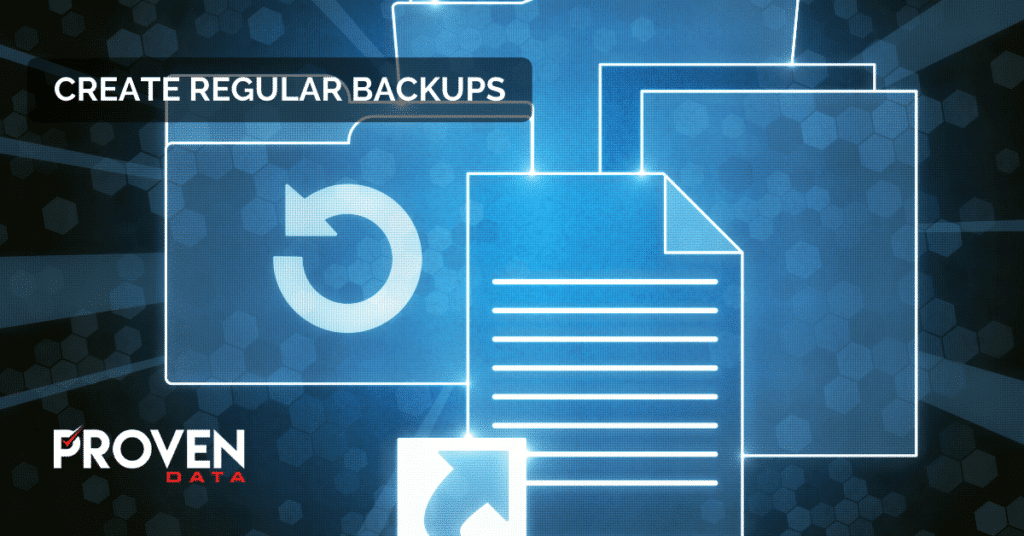
Ransomware attacks can target storage devices connected to your network to make restoring data more difficult. This emphasizes the importance of having multiple backups that are off-site or offline.
3. Create an incident response plan
Every second counts when responding to a ransomware attack. Building an incident response plan, or disaster recovery plan, is a crucial aspect of ensuring your organization knows exactly how to react to a cyber attack.
Having an incident response plan can:
- Improve the timeliness of incident response and recovery
- Limit the damage of the attack, increasing chances of successful data recovery
- Provide structure and clarity for specific response procedures
- Reduce downtime
- Preserve business continuity
Time is critical in case of cyber attacks and ransomware. Ensure that your organization has an incident response plan outlined with emergency contacts of ransomware recovery professionals.
4. Educate your employees about security risks
Regardless of the security products and protocols you put in place, there will always be a human risk involved with ransomware.
Since ransomware attacks use tactics such as phishing to target employees at any level or position in your organization, security is at the mercy of one uniformed click.
Creating a culture of cyber security awareness in your organization by educating staff and employees, especially those working remotely, can help mitigate cyber risks.
Organization-wide security awareness training can:
- Provide all employees with the basics of how to prevent, react, respond, and take action to remediate cyber attacks
- Teach employees how to exercise caution when opening emails and avoid suspicious websites
- Help eliminate the negative stigma attached to being a victim of a cyber attack
- Encourage conversations in your organization about cyber risks
- Ensure everyone is on board with protocols for reporting suspected attacks to improve the effectiveness and efficiency of incident response
5. Endpoint security
Endpoint security is the practice of securing endpoints or entry points (vulnerabilities) of end-user devices such as desktops, laptops, and mobile devices from being compromised by malicious actors.
It helps protect businesses from cyber threats by providing an extra layer of defense against malicious attacks.
- Implement Access Controls
- Utilize Antivirus Software
- Establish Firewall Rules
- Monitor Endpoint Activity
- Regularly Update Software
6. Keep systems updated
Make sure every hardware and software that is part of your system is updated. This can prevent exploit kit attacks and close protection gaps as well as eliminate vulnerabilities.
How much does ransomware cost?
The expenses associated with resolving the damage done by a ransomware attack costs an average of $1,090,489. This includes financial losses due to business downtime, people time, device cost, network cost, lost opportunity, and ransom payment.
The indirect costs of recovering from a ransomware attack can include:
- Business interruption losses
- Legal expenses
- Fines
- Damage to brand reputation
The cost of recovering from a ransomware attack is based on:
- Assessment fee
- Number of encrypted systems
- Ransom risk
- Speed of service
Additional fees may apply if businesses are looking for ransomware forensics services that can help identify how the ransomware was deployed onto the network.
How does ransomware recovery work?
When a business’ critical data is held hostage, there are four common methods to recover files from a ransomware attack:
- Recover files with a backup
- Recreate the data
- Find a vulnerability in the ransomware encryption
- Contact a ransomware recovery service
Victims should research if any existing public decryption keys can help them unlock their files without paying the ransom.
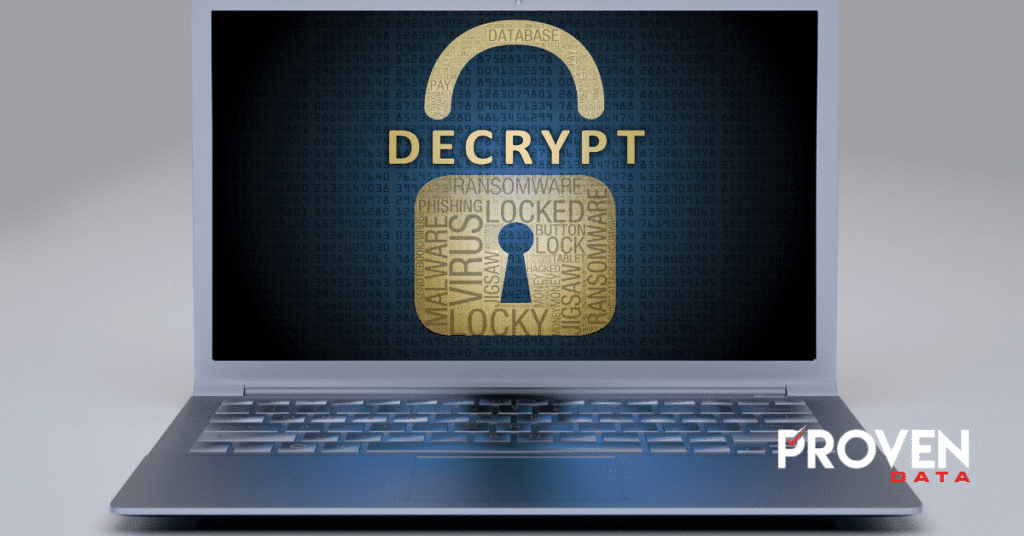
Additionally, the No More Ransom project hosts a variety of free tools that can help decrypt your files with utilities provided by the cyber security research community.
You should always report a ransomware attack to law enforcement. Authorities can use the information and data collected from your network to potentially identify and investigate the perpetrator.
Next steps to ransomware recovery and prevention
At Proven Data, we recommend implementing proactive, layered cyber security. Every day we use our in-depth understanding and experience with how ransomware works to help our clients protect their data.
If you are interested in securing your network to prevent a ransomware attack, our cyber security services can help you find the right custom fit protection for your organization.
If you have experienced a ransomware attack and need remediation assistance, our 24/7 ransomware recovery services can help.
Need ransomware help?
Our recovery experts are standing by to answer your questions and resolve your cyber incident
Start the ransomware recovery process