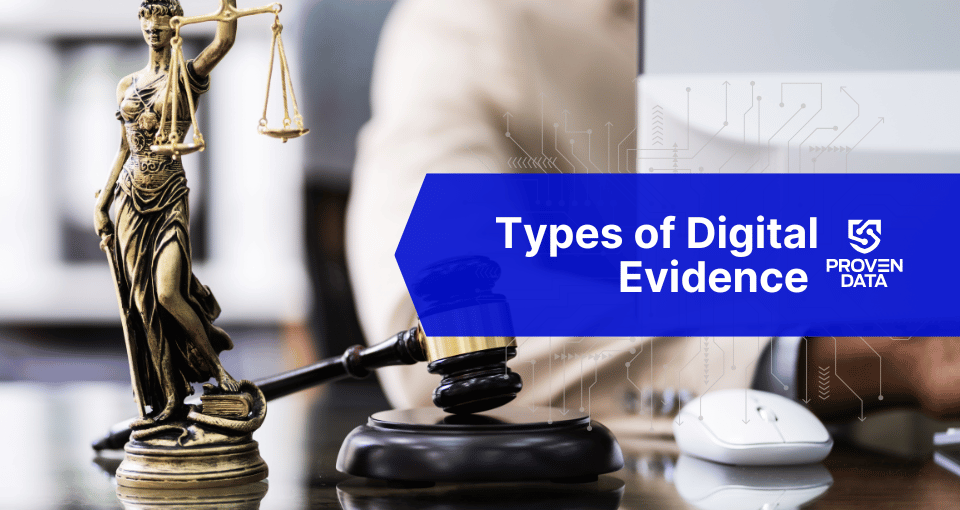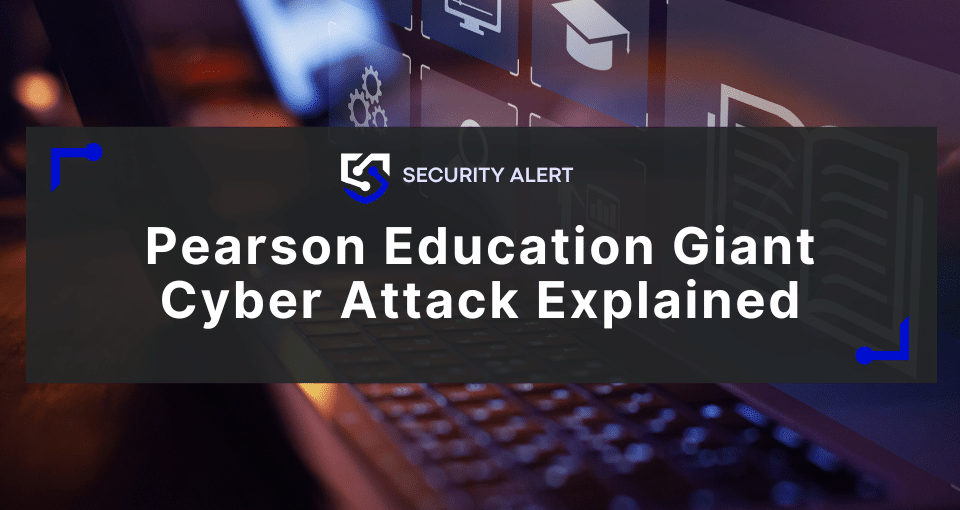Email security is necessary to keep your business safe from a variety of cyber threats. Understand the expenses for protecting your organization’s email by exploring factors of email protection cost, such as:
- Desired email security features
- Overall number of employees at your organization
- Installation and monitoring fees
Maybe your business was recently the victim of a cyber attack such as ransomware, and you suspect the malware came from a malicious email known as phishing. Don’t feel you’re alone in this situation. An estimated 3.4 billion malicious email attacks are sent to businesses around the world every single day.
If you’re someone who is responsible for the cyber security at your company, you could be asking yourself: What is email security and what is it going to cost me?
Proven Data has seen first-hand how poor email security can impact a company and the catastrophic consequences of a successful phishing attack.

By the end of this article, you will have a better understanding of what email security does and how much it’s going to cost you. We’ll also give you free tips to keep your email more secure if you are not convinced it’s worth the extra costs to your organization!
What is email security?
Email security is the practice of safeguarding inbound email communications through technical filters that stop malware and malicious links. Controls are put in place by IT management or leadership that produce a certain level of security for inbound email communications.
Email security controls can prevent businesses from falling victim to:
- Ransomware
- Spyware
- Trojans
- Social Engineering
- Other malware threats

Why is email security important?
Protecting your email from cyber threats is a critical part of a comprehensive cyber security framework. It ensures that there is a set of standards that apply to everyone in an organization who is sending and receiving email messages. Although it is an added cyber security expense for your IT budget, it will greatly reduce your risks of cyber threats.
More than 90% of targeted cyber attacks are initiated by email according to research by Proofpoint.
The truth is that most employees are not equipped with the training to spot the day-to-day evolution of email threats, and email security platforms add another layer of security for your company.
What are the risks of email?
To understand why email security is important, let’s look at the various email threats that pose risks to businesses:
Phishing
Phishing attacks are emails fraudulently designed to look like legitimate communications that lure victims into clicking malicious links.
In general, phishing emails are a numbers game for cyber attackers. They are typically sent out in large quantities with the goal of victimizing as many people as possible.
This is commonly seen as popular brands are emulated. Here are some of the common types of phishing emails:
- False Amazon email confirmations
- Fedex or UPS shipping labels
- Falsified fax documents
- Coronavirus information
- Tax information
- Vendor invoices
Phishing continues to be one of the most common ways ransomware infects a company network.
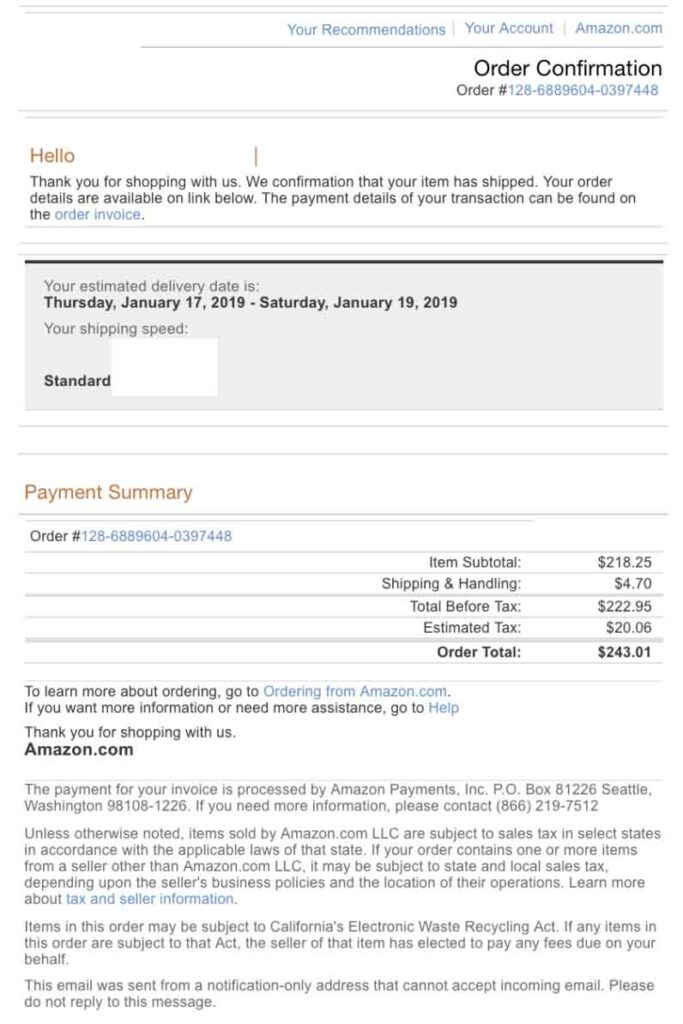
Malicious Email Attachments
Emails are commonly used to send file attachments both internally (between employees) and externally (from clients). These attachments contain file types such as:
- Microsoft Office (Word, Excel, PowerPoint)
- PDFs
- Text documents
- Executables (software programs)
- Audio and video data
Cyber criminals can modify the contents of these files types so they run malicious scripts and install malware on a victims computer. For example, a document named ‘December Invoice’ can actually be embedded with code that will install malware onto your computer!
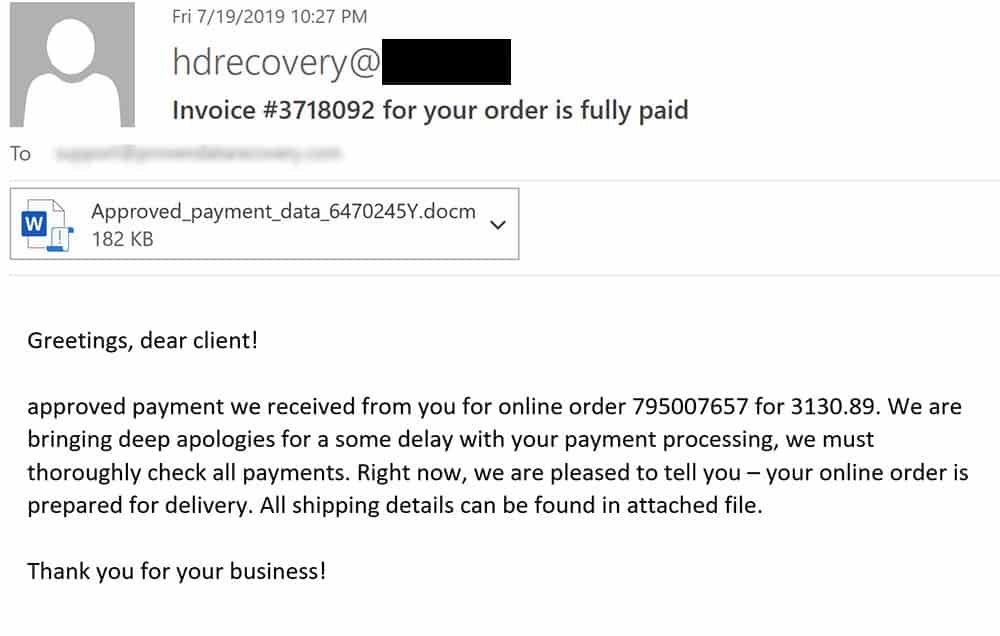
Spoofing
Spoofing by definition means to imitate or disguise something. Email spoofing is considered a social engineering type of attack.
In a spoofing scam, a cyber criminal will disguise the sender’s email address so that it resembles a familiar email address. This message will appear legitimate because the recipient of the email will only be able to see the “spoofed” email address.

Spoofing emails are similar to phishing scams in that they use deceptiveness to try and lure the victim to click on or download malicious links.
Think about when someone sends a letter using the postal service (if you even still use snail-mail) and the process of writing the return address information on the front of the card. Someone could write whatever address they desire as the return address, and the recipient would have no idea.
The same concept applies with email communication traffic protocols. A cyber criminal can send an email to your company and pretend it’s coming from a legitimate email domain, however it was spoofed to look that way.
Eavedropping
In an eavesdropping attack, a cyber criminal tries to intercept email communications as they are transmitted over a network and sent between the communicators of the message. Email security should include steps to ensure email is encrypted to protect the messages while they are in transit.
Understanding the cyber security risks associated with email usage underscores just how important it is to secure your company email.
Average cost of email security
Now that you understand the various ways business email is at risk for cyber attacks, let’s dive into how much email security costs for an organization. Just like other cyber security costs, there is no one size fits all solution when it comes to applying the proper email protection for your business.
Email security costs will vary depending the following pricing factors:
- Desired email security features
- Overall number of employees at your organization
- Installation and monitoring fees
Email security features
Not every email protection platform is created equally. Each email security vendor will offer different features that try and set them apart from their competitors. However, as the person responsible for your company’s cyber security, you want to ensure that your email protection includes these controls:
Email security platforms must have basic common security features such as:
- Content Filtering: Create a set of rules that disallows messages with certain phrases and keywords to be automatically deleted.
- URL Defense: The security platform pre-screens any URLs that are linked in an email and tests them for malware outside of your company’s network, before delivering to you.
- Attachment Defense: Also known as sandboxing, any attachments included in the email will be opened in a secure environment, or “sandbox” to analyze for malware and ransomware.
- Imposter Email Protection: Using trusted authentication technology, this feature helps thwart spoofing attempts by ensuring the email is coming from the legitimate sender.
These are the email security controls our cyber security experts agree are necessary to stay protected from the evolving threats of cyber attacks such as ransomware.
You can expect the range of email security costs to vary depending on what features you require and the level of protection. Depending on which features you choose to protect email, they will be categorized as basic or advanced security protection. Consult with a cyber security specialist to understand what features are included in the package.
| Level of Security | Avg. Price Per Month Per Employee |
| Basic Email Protection | $3 |
| Advanced Email Protection | $6 |
The different features you choose as part of an email security package will make the costs variable per employee.
This cost will then coexist with the number of employees you are seeking to protect, as expanded below.
Number of employees and endpoints
Once you determine which level of email security fits your business needs, the next step is to identify how many individuals will be covered under the email security plan. Email protection costs will fluctuate dependent on the number of employees and endpoints (computers) that need security. In general, it is recommended that everyone in the organization receives email protection, as cyber threats don’t discriminate when it comes to phishing attacks.
There are different tiers of protection that each email protection service offers that will multiple depending on these variables.
In general, businesses should expect to pay between $3 – $6 per user per month for an email protection service with the necessary advanced features to protect you.
For example, if your company has 250 employees, you should assume an average of $1,125 per month for email protection services.
Configuration and consultation fees
Those who are interested in email protection will also have to consider the configuration and consultation fees that security vendors will charge alongside the monthly average rate for each user.
Email security installation fees
You must take into consideration the fees a cyber security vendor will charge to configure the email security platform for your company. These fees will range depending on the size of your network and overall number of employees. On average, these are the industry standard email security configuration fees:
| Company Network Size | Email Security Configuration Fee Average |
| Small (< 500 employees) | $100 – $500 |
| Large (> 500 employees) | Up to $2,000 |
Email security configuration fees are typically charged per hour and can range between $99 – $275 per hour. A small company network with less than 500 employees can expect, on average, $100 – $500 for email security configuration fees. For a larger network with more than 500 employees, you can assume a configuration fee of up to $2,000.
Email security monthly management costs
A cyber security vendor then might charge a monthly management cost at a percentage of this installation fee. Monthly management includes:
- Ensuring the software is functioning properly
- Managing alerts in the dashboard
- Screening false positives or false negatives
- Adding or removing users
Making sure the email security platform is configured correctly and functions properly with your existing company network infrastructure is key to its success. Unqualified installations and maintenance may pose additional security vulnerabilities or mail delivery issues.
If you’re looking to avoid reseller fees from trusted cyber security vendors, you might find it difficult to purchase email security products directly from the software vendor. Email security vendors may only allow authorized resellers to sell their software.
For monthly management of email security, you can expect to pay on average:
Small Business (< 250 employees): $99 – $495
Large Business (> 250 employees): $500 – $1,900
These are simply averages for email security costs, and a cyber security vendor will be able to identify an exact cost once more details about your business are identified.
What are the costs of not having email security?
With email being one of the primary ways cyber threats attempt to infiltrate your network, it’s recommended that you address email security immediately. Including email as part of your cyber security framework will give you additional peace of mind that your company has this extra layer of protection.
If you’re comparing the costs of email security with the cost of recovering from ransomware, it’s a much wiser and less expensive option to invest in email protection!
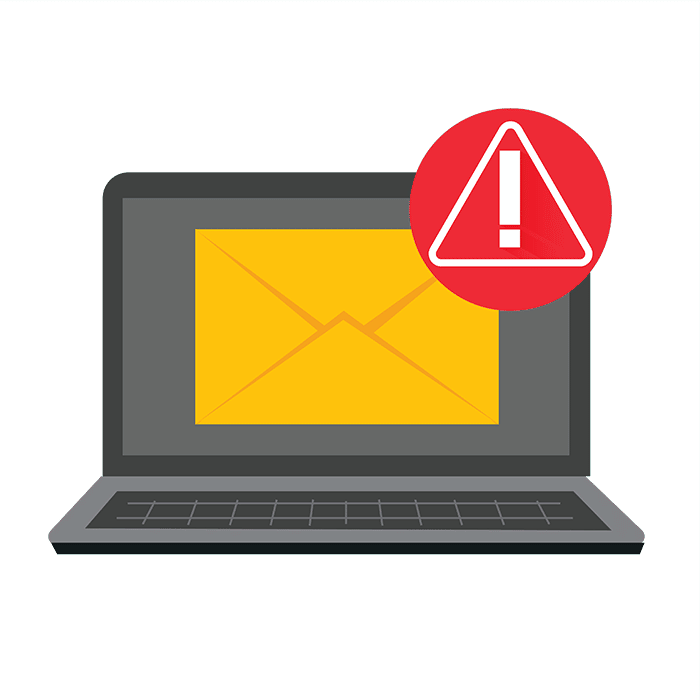
The cost of not having email security can be the cost of a data breach, lost downtime from a ransomware incident, and even your reputation as a business.
It’s not if, but when your company email will be targeted by a cyber attack.
However, you can still protect your email with some level of confidence as we have outlined in this article.
Can I protect my email for free?
We are a strong believer that good cyber security doesn’t have to break the bank. Although email security will help add another layer of protection, following some basic cyber security hygiene can drastically reduce your company risk for email compromised attacks.
If you are still not convinced that email security costs are worth it, for little or no cost you can implement the following security protocols as part of your cyber security plan:
- Educate employees through mandated cyber security awareness training exercises that showcase how to detect and report malicious emails internally
- Blacklist attachment file types known to cause cyber threats such as:
- Executables
- Zip files
- PDFs (this will be burdensome for your employees, but will decrease your chances of receiving malware)
- Text documents
- Blacklist IP address traffic from countries you do not do business with
- Create secure device policy to prevent employees from accessing and sending emails on their own devices
- Disable macros in your email provider
What should my business do next for the best email security?
Now that you understand what email security is, why it’s important, the cost of email security, and how your business can benefit from this service, you’re probably wondering what the best email security platform is.
Every email security platform differs with their features and implementation, so it’s critical to determine what email security needs your business requires. This is where a cyber security professional service can help you identify your business needs and the most cost-effective ways to address them.
Need email security for your business?
At Proven Data, our cyber security experts are on standby to help you discover how to protect your business with the right email security for your needs.
Request a cyber security consultation