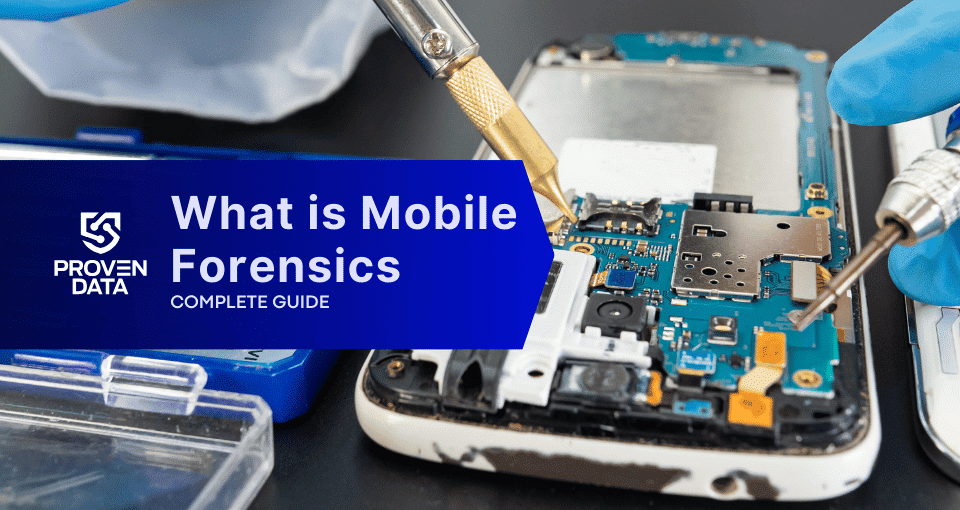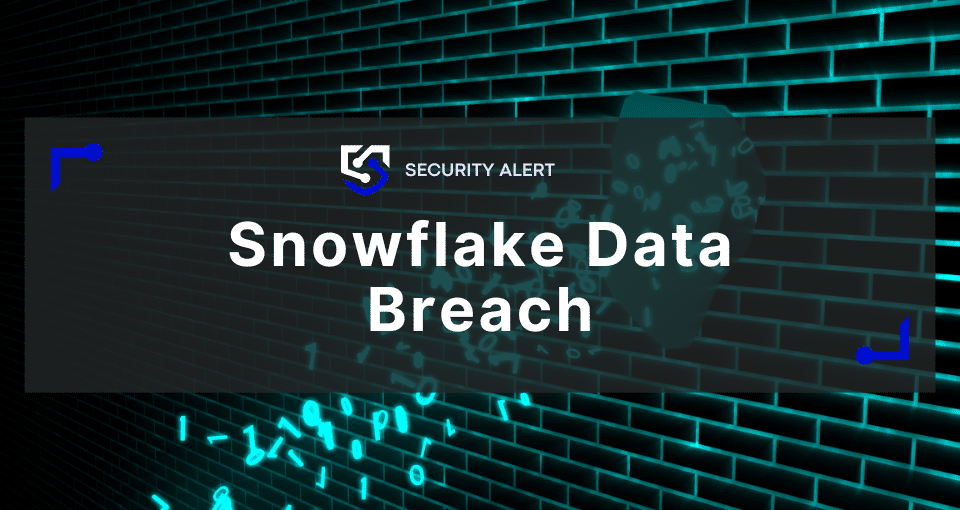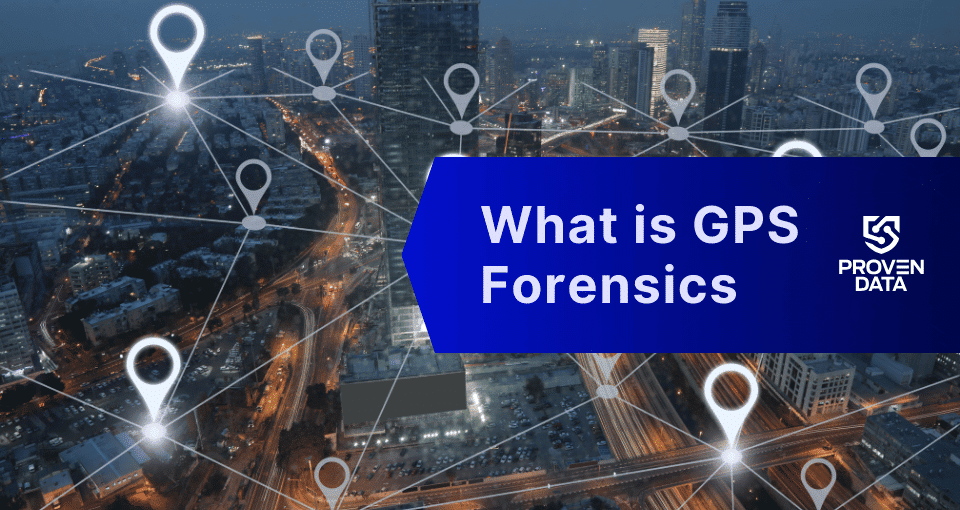Ever wonder what effect a polar vortex might have on your laptop if you leave it in the car overnight?
Are you guilty of leaving your laptop in the car on a cold winter day, or turning your office heat off to lower utility bills on a long weekend? Leaving your tech devices in cold weather conditions can severely damage your laptop requiring data recovery and other electronic equipment, and permanently destroy data.
Prevent a laptop & electronics data recovery scenario
The kind of extreme cold many states are experiencing this winter can reduce battery performance, but that is a best case-scenario. Very low temperatures can damage your device’s components, and operating guidelines vary dramatically from one device to another. For example, iPhones, iPads and iPods are designed to operate at between 32 and 95 degrees Fahrenheit; Samsung smartphones are guaranteed to function at between -4 and 122 degrees Fahrenheit, even though you hopefully wouldn’t leave yours exposed to these temperatures on purpose.
In addition to reducing battery performance, extremely cold temperatures can cause the device to modify its own ability to regulate temperature. Have you ever left your laptop or iPod in the car overnight, either on purpose or because you are forgetful sometimes? In winter, overnight exposure to frigid temperatures will slow down the battery’s electric currents that in turn speeds up the rate at which it releases its charge. It also provides an environment that encourages damaging condensation that can wreck your hard drive, not to mention inviting thieves to break into your car.
In fact, none of your expensive electronic devices are immune to damage from severe cold, nor are their components. Would you be surprised if you got into your car after eight to 10 hours sitting in frigid conditions to find your smartphone’s data has been wiped out, your iPod’s case is cracked, or both?
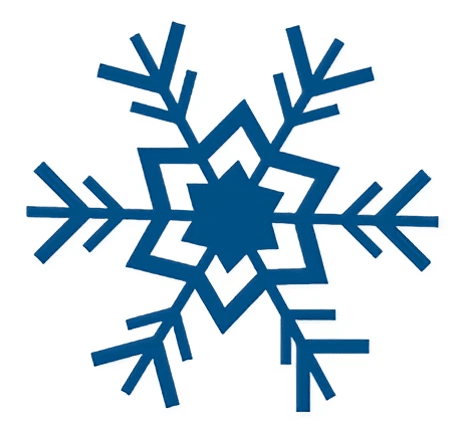
Tips to prevent a data recovery disaster!
Here are some tips for dealing with potential disaster due to cold weather conditions.
- Before starting up your cold laptop or other device, bring it to room temperature to prevent damage to the hard drive.
- If you drop your smartphone or mini in the snow, take it indoors immediately and remove the battery so it can’t fry electric circuits. Never remove the battery while you’re still outdoors or you risk freezing any water that may have seeped into the battery compartment.
- If your device uses a SIM card, remove it to save your stored information, like address book, apps, etc. Take a clean microfiber cloth or paper towel and gently dry all surfaces. Next, place your device in an airtight container with packets of silica gel to absorb moisture. If you have no silica gel packets handy, fill a bowl with uncooked rice and bury the device in the rice, which will draw out moisture.
- Resist the urge to speed up the warming process with a hair dryer or pocket warmer. Doing so can cause the wrong parts of the laptop to warm at an artificial pace and you risk causing it to generate too much heat that can melt internal components.
- Most important, back up your data regularly. Data lost from a hard drive doesn’t have to mean data lost forever. Plan ahead, take precautions to avoid exposure to extreme cold temperatures, and keep your devices dry.
To find out more about cold weather care of your laptop, iPhone and other electronic devices, contact a proven data recovery professional for valuable tips on keeping your electronics running smoothly during the long, cold winter.
Need your data recovered from cold weather damage?
Speak to our data recovery experts if your data was lost because of the cold weather!
Get Data Recovery Help Now!