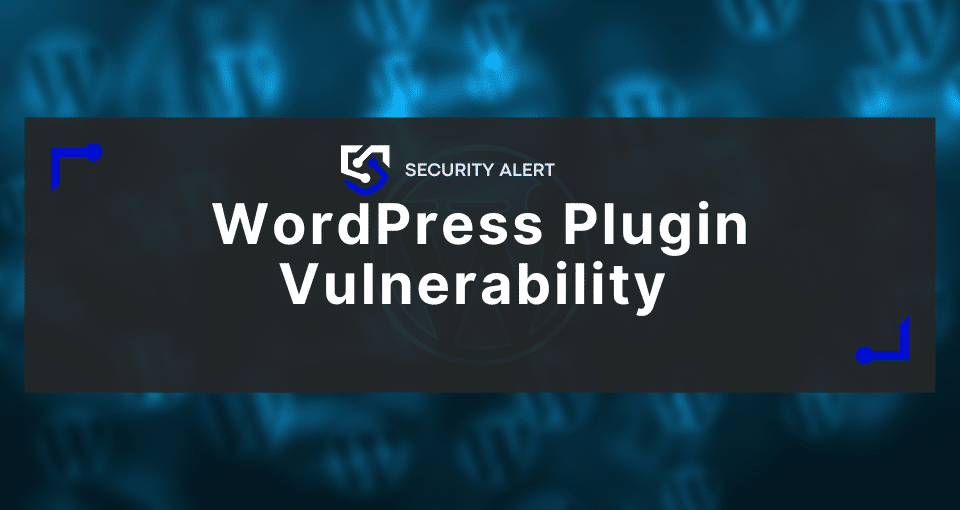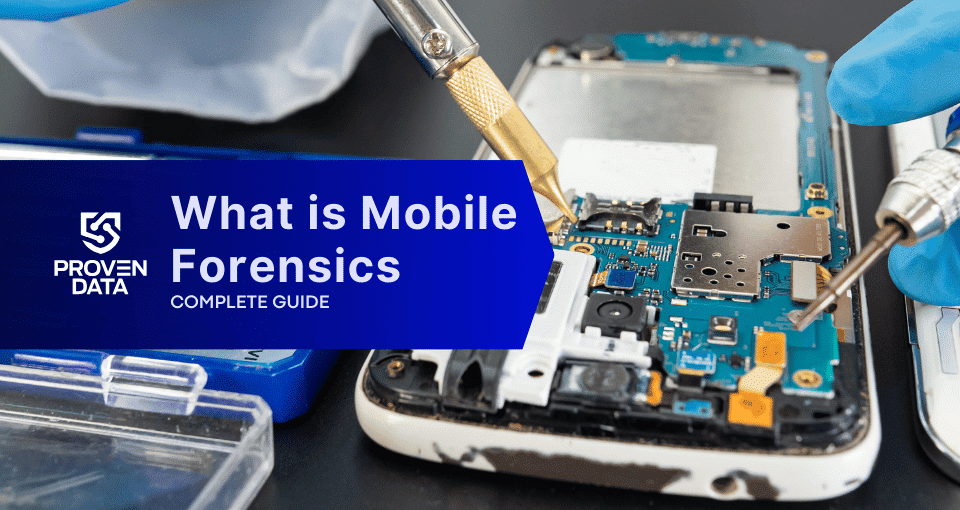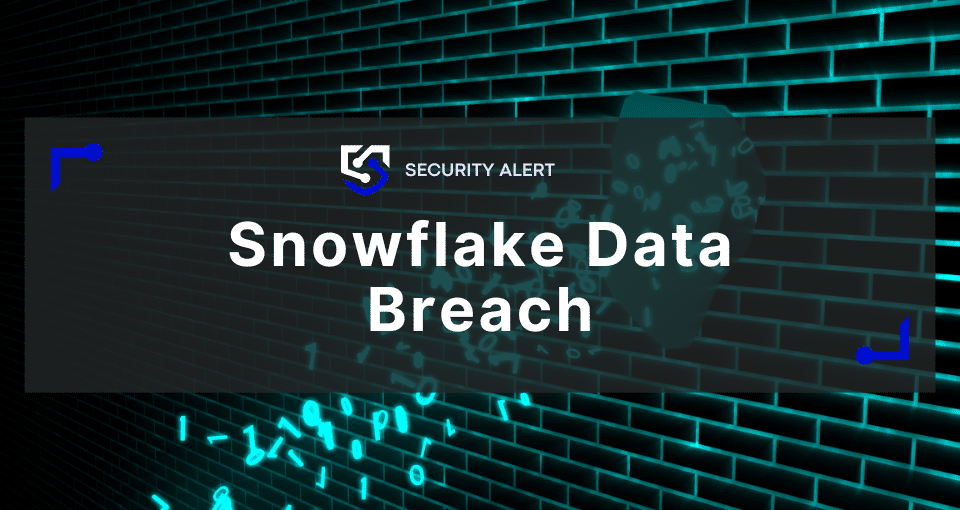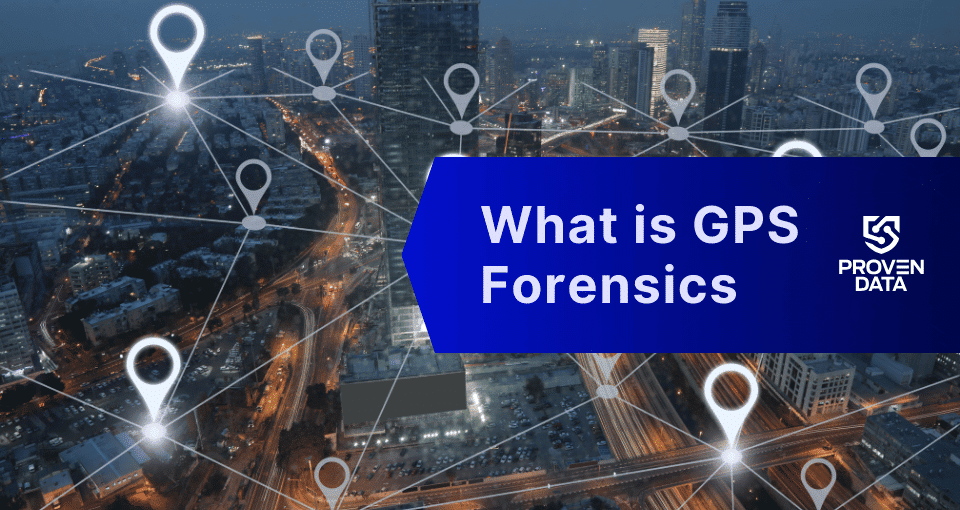March 2024 ended with thousands of WordPress-powered websites facing a cybersecurity threat from a vulnerability identified as a cross-site scripting (XSS) flaw. Cyber attackers have leveraged this vulnerability to inject malicious code into websites that utilize older versions of plugins and redirect visitors to malicious websites.
Addressing vulnerabilities is critical to safeguarding WordPress websites against potential exploitation by cybercriminals. Website owners are urged to promptly update their plugins to the latest versions and implement robust security measures to mitigate the risk of XSS attacks.
Vulnerability details
The vulnerability affecting older versions of the Elementor plugin is rooted in a cross-site scripting (XSS) flaw. This type of vulnerability arises when the plugin fails to properly sanitize and validate user input, allowing attackers to inject malicious scripts into web pages.
The Elementor Website Builder plugins have been found to harbor six distinct XSS vulnerabilities. This revelation has sent shockwaves across the web development community, considering the plugin’s widespread adoption, with over 5 million websites potentially affected.
The XSS vulnerability discovered in Elementor Website Builder is categorized as a medium-level security threat. While requiring contributor-level access for exploitation, the vulnerability poses significant risks to affected websites. It enables attackers to inject arbitrary web scripts into pages, compromising website integrity and user security.
XSS vulnerabilities allow attackers to inject and execute malicious scripts within a web application. This can lead to various security risks, including stealing sensitive information, hijacking user sessions, conducting phishing attacks, and defacing websites.
Affected plugin versions and patching
The vulnerabilities affect the 3.20.1 version of the Elementor Pro plugin, and some free versions might also be affected. You can ensure you’re using a patched version by updating to version 3.20.2 or a newer version of Elementor Pro.
Patch and recommended action
Any new update can have flaws that threat actors can explore to deliver malware and ransomware to users. As soon as developers realize these flaws, they work on removing them by creating new versions of software and plugins.
Elementor releases the patching version that eliminates the vulnerabilities. By updating the plugin, you can protect your website and its visitors.
Follow these measures and solutions to ensure your website is always safe.
1. Analyze site code for malicious entries
Analyzing site code for malicious entries helps ensure the integrity and security of the website and allows you to identify and remove malicious scripts and backdoors.
You can do it manually by looking for suspicious or unfamiliar code snippets, especially within PHP files, JavaScript files, and database entries. However, Proven Data cybersecurity experts recommend employing website security tools and scanners designed to detect and remove malicious code automatically.
You should schedule regular scans of the website’s code to ensure ongoing detection and removal of any newly injected malicious code. Also, set up alerts to notify webmasters of any suspicious changes or activities detected within the site’s codebase.
2. Block specific domains associated with attacks
Blocking specific domains associated with recent attacks can prevent attackers from accessing the website and further compromising its security. By blocking known malicious domains, webmasters can mitigate the risk of unauthorized access and exploitation.
You can do this by accessing the website’s server configuration files (e.g., .htaccess for Apache servers) and adding rules for blocking specific domains. Try to implement a web application firewall (WAF) or security plugin that offers domain-blocking features and configure it to block incoming requests from the identified malicious domains.
3. Apply the patch issued to address plugin vulnerabilities
Elementor plugin developers release patches and updates to address identified vulnerabilities and strengthen the security of their products. Applying these patches promptly is essential to mitigate the risk of exploitation by attackers.
Update the plugin to apply the patch and follow the instructions to apply it to the website. Verify that the plugin has been successfully updated to the latest version. Check for any reported issues or conflicts resulting from the update and address them promptly.
4. Update plugins to mitigate risks
Make it a habit to regularly check for updates to all installed plugins within the WordPress dashboard. A good practice mentioned before is to set up automatic updates to ensure the timely application of patches and security fixes.
You can also prioritize updating plugins known to have security vulnerabilities or those commonly targeted by attackers. When deciding which plugins to update first, always consider the severity of the vulnerability and the potential impact on website security.
Testing the update on a staging environment or less critical website to identify and address any compatibility issues before applying it to the live site can prevent losses such as page updates or recent data added.