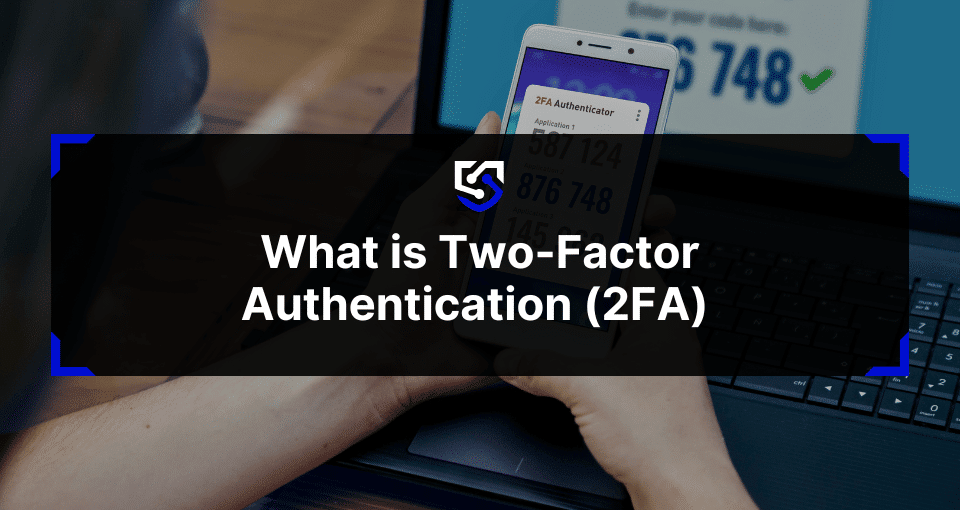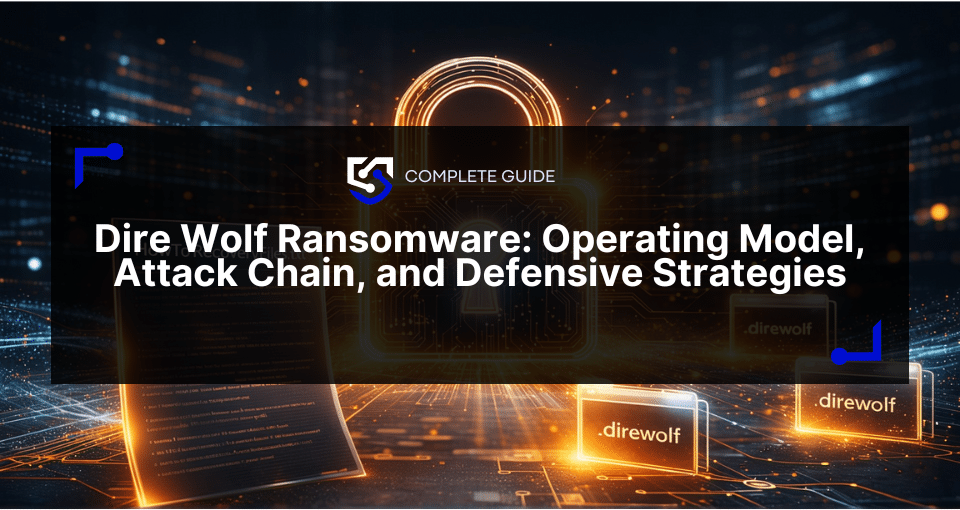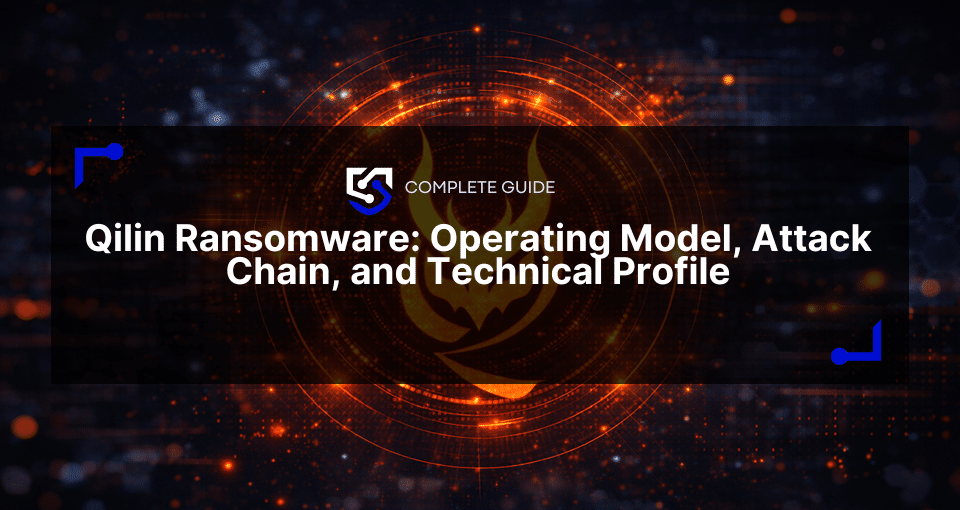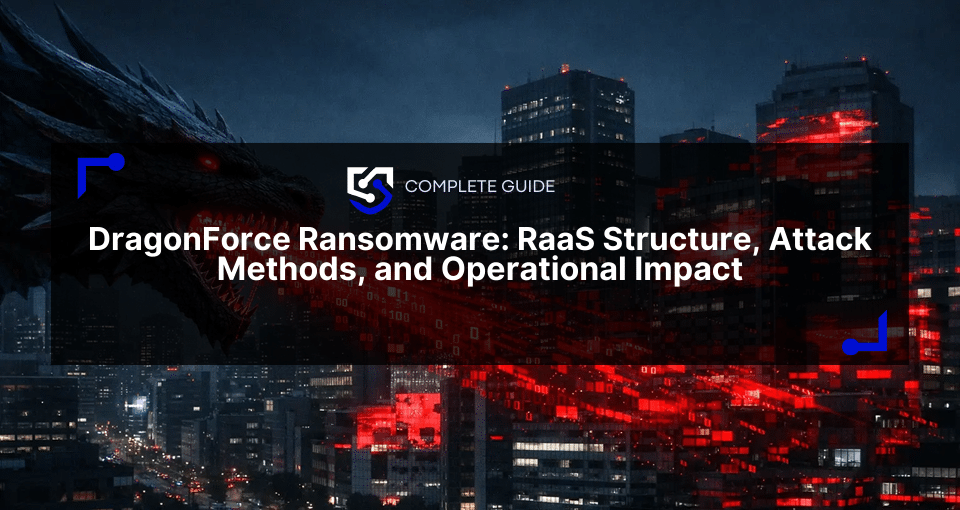Two-factor authentication, commonly abbreviated as 2FA, is an authentication process requiring users to provide two different types of identification factors before gaining access to an account or system. Unlike traditional single-factor authentication that relies solely on a password, 2FA adds an extra layer of security by requiring something you know (like a password) in addition to something you have (like a mobile device) or something you are (like your fingerprint). Its importance to personal and business accounts has emerged as an essential security measure that significantly reduces the risk of unauthorized access to accounts and data.
Why you should use 2FA for all your accounts
Passwords alone are increasingly vulnerable to various attack methods, including phishing, credential stuffing, and brute force attempts. Even complex passwords can be compromised through data breaches or sophisticated social engineering tactics. 2FA dramatically improves security by requiring attackers to overcome an additional barrier beyond just knowing your password.
The 2FA can also help businesses protect customer data, financial information, and intellectual property from unauthorized access to company data. This prevents financial losses, reputational damage, and legal consequences.
Common 2FA Authentication Methods
There are several methods to implement two-factor authentication, each with its own strengths and appropriate use cases. Understanding the various options helps in selecting the most suitable approach for your security needs.
SMS verification
SMS-based verification involves sending a one-time code via text message to a pre-registered mobile number. When logging in, after entering your password, you’ll need to input this code to complete the authentication process.
Authenticator apps
Authenticator applications like Google Authenticator, Microsoft Authenticator, or Authy generate time-based one-time passwords (TOTPs) that change every 30 seconds. These apps provide a more secure alternative to SMS verification, as they don’t rely on telecommunication networks and still work even without cellular service. The temporary codes are generated through an algorithm synchronized with the service’s authentication server.
Hardware tokens
Hardware tokens are physical devices specifically designed for authentication purposes. These can take the form of USB keys, smart cards, or key fobs that generate one-time passcodes. Hardware tokens offer excellent security as they’re not connected to networks and are immune to remote hacking attempts. Organizations with high-security requirements often prefer this method despite the additional cost and management overhead.
Push notifications
Push-based authentication sends a notification directly to a trusted device (typically a smartphone) through a dedicated app. Users simply approve or deny the login attempt through the notification. This method offers a balance of security and convenience, eliminating the need to manually enter codes while providing clear visibility into authentication attempts.
Voice-based authentication
Voice verification works similarly to SMS but delivers the one-time code through an automated phone call. The system may ask the user to press a specific key or verbally confirm their identity. This method provides an alternative when SMS delivery might be unreliable or unavailable.
Biometric authentication
Biometric methods leverage unique physical attributes like fingerprints, facial features, or voice patterns. While technically falling under the “something you are” factor, biometrics are increasingly being incorporated into multi-factor authentication systems. Modern smartphones with fingerprint sensors or facial recognition capabilities have made biometric authentication more accessible to the general public.
Choose the right authentication method
When implementing 2FA, consider the following factors to select the most appropriate authentication method:
- Security level required: For high-security needs, hardware tokens or authenticator apps generally provide stronger protection than SMS verification.
- Convenience: Push notifications and authenticator apps offer a good balance of security and usability.
- Accessibility: Ensure the chosen method works with your devices and in your typical usage scenarios.
- Backup options: Always set up recovery methods, such as backup codes, an alternate email address, or a phone number, in case you lose access to your primary authentication device.
Two-factor authentication vs. multi-factor authentication
While the terms 2FA and MFA are sometimes used interchangeably, they represent different approaches to authentication security with essential distinctions.
What is multi-factor authentication (MFA)?
Multi-factor authentication (MFA) refers to any authentication method that requires two or more verification factors from different categories. While 2FA specifically requires exactly two factors, MFA can involve three or more factors for even stronger security. In essence, all 2FA is a form of MFA, but not all MFA is limited to just two factors.
The primary distinction between 2FA and MFA lies in their scope and flexibility:
- Number of factors: 2FA always uses exactly two authentication factors, while MFA requires at least two but can include additional factors for enhanced security.
- Complexity and security level: MFA generally offers higher security potential through the incorporation of additional verification methods, making unauthorized access even more difficult.
- Use cases: 2FA is often implemented in consumer-facing applications where striking a balance between security and convenience is essential. MFA is typically deployed in high-security environments, such as healthcare, government agencies, and financial institutions, where sensitive data justifies the additional friction.
Summarizing
Two-factor authentication represents an essential security measure in today’s digital landscape, substantially reducing the risk of unauthorized access to your accounts and sensitive information. By requiring something you know along with something you have or are, 2FA creates a significantly stronger defense against common attack methods than passwords alone can provide.
For businesses seeking advanced data protection and comprehensive security solutions, consulting with cybersecurity professionals can help develop and implement appropriate authentication strategies tailored to specific needs and threat profiles.