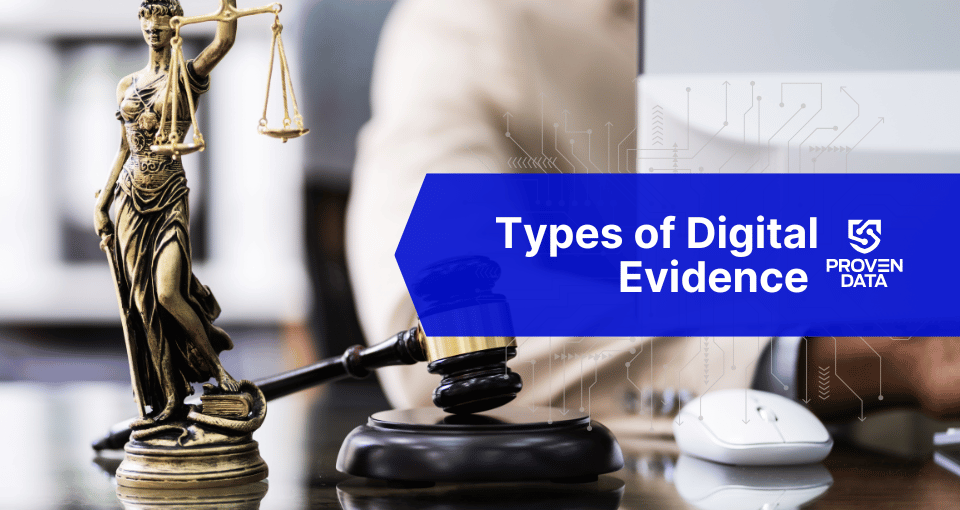Following a ransomware attack, victims wonder what ransomware incident response actions they should immediately take. The first steps you take after a cyber attack define your company’s future. A good ransomware incident response plan can reduce recovery time. Also, how businesses handle ransomware attacks affects clients’ and users’ evaluations.
This article discusses the steps to take after a ransomware attack, your options for ransomware recovery, and the next steps you need to take to recover your files.
Ransomware incident response
Time is critical when your files are encrypted by ransomware. You must take the right measures and follow proper actions to respond to the incident.
Important: These are not the steps to build an incident response plan, but these response actions can be part of your plan.
Incident response plan
An incident response plan (IRP) is a document for any organization that outlines a series of procedures for identifying, containing, eradicating, and recovering from security incidents. It defines roles and responsibilities for each stage, ensuring a coordinated and efficient response.
Ransomware incidents hold a specific place within this broader framework. A ransomware response plan is essentially a specialized version of the general incident response plan tailored to address the unique challenges of data encryption and extortion. It leverages the core structure of the main plan but includes additional details on isolating infected systems, assessing the type of ransomware, and determining if decryption tools are available. The ransomware response plan ensures a swift and effective countermeasure against this growing cyber threat by integrating seamlessly with the overall incident response strategy.
In summary, the plan set the first immediate actions and measurements following a cyberattack and ransomware response steps.
What to do after a ransomware attack
Your immediate actions and ransomware response actions will set your business future. The best course of action is to contact a ransomware removal company to ensure rapid and secure recovery.
However, time is decisive, and following these steps can help minimize the damage caused by the ransomware attack.
1. Disconnect the infected device from your network
Immediately disconnect your infected device from any network, Wi-Fi, or Bluetooth connection. Also, remove any external drives or USBs connected to the infected machine. This will prevent the ransomware from spreading across the network.
2. Preserve the encrypted files and ransom notes
Saving the ransom note and encrypted files can have crucial identification information necessary to determine the ransomware variant and decryption chances. There is no guarantee that your files will be decrypted, but keeping ransomware-infected files gives your data a better chance of recovery.
You must keep copies of the encrypted files to determine a low probability of compromise on legally protected data like Personally Identifiable Information (PII). Also, ransomware forensic investigation can help you uncover the evidence you need.
3. Document all information about the ransomware attack
Detailed documentation should always be a part of your ransomware incident response plan. Create a document detailing as much information as you can collect about the ransomware attack, including:
- Photo or copy of the ransom demand note
- Ransomware variant name
- The file extension of encrypted files
- The approximate date and time of the attack
- The file naming scheme for the ransom note file
- Any email addresses, URLs, or other methods provided by the attacker for communications
- Required payment method
- Ransom amount demanded if known
4. Backup encrypted files before any recovery attempts
It is important to preserve ransomware-encrypted files, as it gives you a chance of decryption in the future.
Ransomware groups sometimes cease operations and release decryption keys. If you have a backup of the encrypted files, you can recover them in the future.
To create a backup, you need to:
3) Initiate the backups by copying the encrypted data to an external drive
5. Report the attack to law enforcement
Although not obligated, you should always report a ransomware attack to law enforcement. Full reporting and cooperation with law enforcement are considered mitigating factors in determining the extent to which fines will be enforced, and they should always be a part of your ransomware incident response plan.
The proper authorities will investigate the attack in an attempt to bring down the hacker gang. And you must not pay the ransom as some hackers might use the money for terrorist groups. For this reason, victims will be punished for paying ransom demands to sanctioned entities.
6. Ransomware removal and data recovery
There are four common methods to recover files after a ransomware attack:
- Recover files with a backup
- Recreate the data from paper copies, email exchanges, and attachments
- Break the ransomware encryption utilizing a malware researcher, or use a publicly available decrypter
- Contacting a ransomware data recovery service
If you are interested in pursuing ransomware recovery services, the team of ransomware recovery specialists at Proven Data is ready 24/7. Our experts have the experience you need to help you successfully navigate your ransomware incident.
What NOT to do after a ransomware attack
Avoiding taking some decisions and actions after a ransomware attack can help organizations minimize damage, protect sensitive information, and enhance their chances of successful recovery.
Prompt and decisive response, professional assistance, and adherence to best practices are crucial for mitigating the impact of ransomware attacks and safeguarding organizational assets.
1. Do not shut down your infected device
When a ransomware attack is suspected or confirmed, the immediate instinct might be to shut down servers or computers to prevent further damage. However, doing so can actually worsen the situation.
Shutting down your infected device may erase critical data and evidence needed for the ransomware evaluation and forensic investigation. It can also permanently corrupt your files if they are being encrypted.

Instead, isolate the affected systems from the network to contain the spread of the ransomware while preserving evidence for analysis.
2. Don't try to clean up the ransomware yourself
Another common mistake is attempting to remove ransomware independently. While it might seem logical to delete the malicious files or restore affected systems from backups, doing so without professional assistance can worsen matters.
Ransomware attackers often leave backdoors or hidden malware components within the system, allowing them to regain access or launch additional attacks. Cleaning up the ransomware without proper expertise can overlook these lingering threats, leaving your system vulnerable to future breaches.
It’s essential to engage cybersecurity experts who can conduct a thorough analysis, identify all traces of the ransomware, and implement effective remediation measures.
3. Don't pay the ransom
Paying the ransom demanded by cybercriminals is strongly discouraged for several reasons.
- Even after receiving payment, the attackers may not honor their promise to decrypt your files or restore access to your systems.
- Capitulating to ransom demands encourages and funds further criminal activities, perpetuating the ransomware cycle and making other organizations potential targets.
- Complying with extortion demands can attract legal consequences and sanctions, as it may involve financing criminal activities.
Instead of paying the ransom, focus on exploring alternative recovery options, such as restoring data from backups or seeking assistance from cybersecurity professionals.
4. Don't run backups during an attack
While backups are crucial for data recovery after a ransomware attack, running automated backup processes during an ongoing attack can inadvertently overwrite or corrupt backup files, rendering them useless for recovery purposes.
Ransomware often targets backup systems to prevent organizations from restoring data without paying the ransom. Therefore, suspending backup operations temporarily during an active ransomware incident is essential to prevent the encryption or contamination of backup data.
Once the ransomware is contained and removed from the system, organizations can safely resume backup processes and restore data from unaffected backup copies.