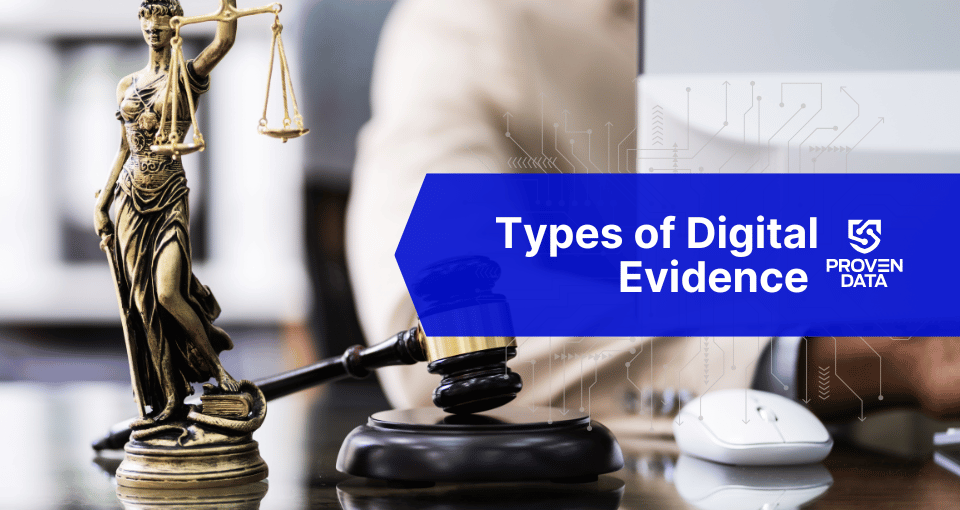During the month of October, Proven Data will be celebrating National Cyber Security Awareness Month alongside StaySafeOnline.org and the 2018 NCSAM Official Champions! This week we will be showing you the best practices to secure your home or business router. Our goal is to provide the community with more resources and information regarding some basic topics on how to stay safe and protect your data.
Proven Data has been featured in BestCompany’s Internet Security Essentials: Hardware, Passwords, and Encryption!
What is a router and how is it used?
A router is a network hardware communication tool that connects all of the devices in a digital setting and connects them to the Internet. It serves as the middle process of the endpoint Internet user and other connected devices. More commonly in 2018, home routers have been given the name ‘residential gateway’ because they incorporate two basic functions of a modem and a router into one box.
However, for the purpose of this piece, router will be used as the main term to describe our focus! Most of the major ISP (Internet Service Providers) have this a solution for the average home use. Businesses can also use these routers to connect their devices to the Internet and store their data on their storage systems. This is Proven Data’s guide to help you secure your router and keep your data safe!
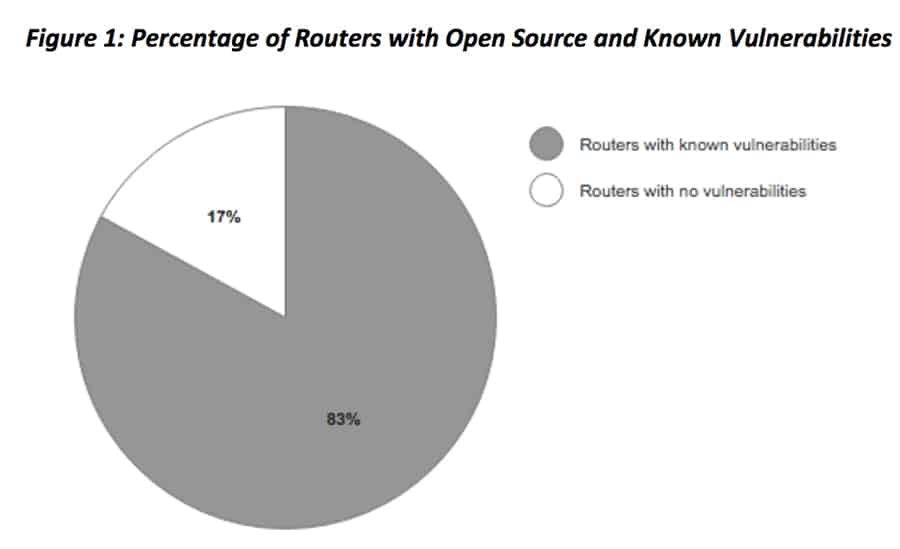
What are the security concerns for routers?
According to a study conducted by The American Consumer Institute Center for Citizen Research (ACI), nearly 8 out of 10 routers they surveyed had potential vulnerabilities to cyber attacks or other malware [1]. This is because most consumer-grade routers will not have their settings adjusted or the firmware updated by the user in their lifetime. It is very common to have the ISP or other internet-installment service come to your home and set everything up, without then you changing any of the settings.
As a result from this, the ACI concluded that the “most popular Wi-Fi routers in peoples’ homes are inadequately updated for security, leaving IoT devices open to attacks with potentially disastrous results”. As of Fall 2018, there have been multiple globally highlighted cyber attacks that target these weak points in small businesses and take advantage of their poor router security. In early October, it was reported that around 100,000 routers were hijacked for phishing in regard to a digital cybercrime campaign [2]. If you think your home or small business might not be at risk… think again!
Tips on improving router security
Although it might seem overwhelming or insignificant, it is important to protect and care for the security of your home or business router. Here at some simple tips courtesy of the Proven Data team that will help you fortify your Internet and router security!
Change the router password
The most common and best line of defense is changing the default network password that came with your router device. Most of these passwords are generated using commonality algorithms and actually most brand-name manufacturers will have a general-use password that works across all their routers right out of the box. Creating a unique and compounded password that has both alphabetical and numerical characters to help improve security!
Modify the default IP range
When routers come out of their packaging, they have a stock IP range that has been installed when it left the factory. Although it might seem like this is a complicated task, there are plenty of step-by-step guides that can walk you through the procedure. We recommend looking at this great informative piece from LifeWire on how to change your IP address [3].
Authorize wireless securitty
All modern routers have the options to add wireless security such as password key identification. It’s generally accepted that WPA2 security settings keep the router most protected from outside threats and uninvited guests to the network. Old WEP internet protection is outdated and should be changed to the newer security standard settings.
Update the router firmware
It is highly recommended to update the firmware on your router and check back regularly for updates. It’s a pretty common practice for home and business users to set up their router systems and never look back or think to update the system because it will continue to provide Internet access to their devices and systems. However, it’s suggested that you check back regularly (every few months or so) on the manufacturer’s homepage and see what the instructions are to bring the newest firmware update to your device! This will include all the latest coding and technology to help prevent and cyber attacks or digital threats from accessing your data and information.
Need help securing your router?
Our team of cyber security experts can help you keep your network secure from cyber threats!
Secure Your Business Today
RESOURCES
[2] https://securityboulevard.com/2018/10/100k-routers-hijacked-for-phishing-in-ghostdns-campaign/