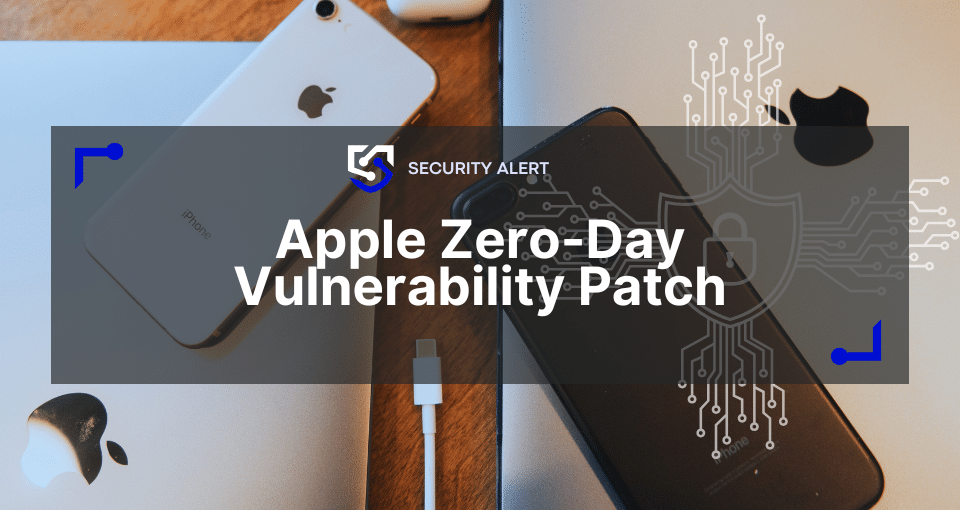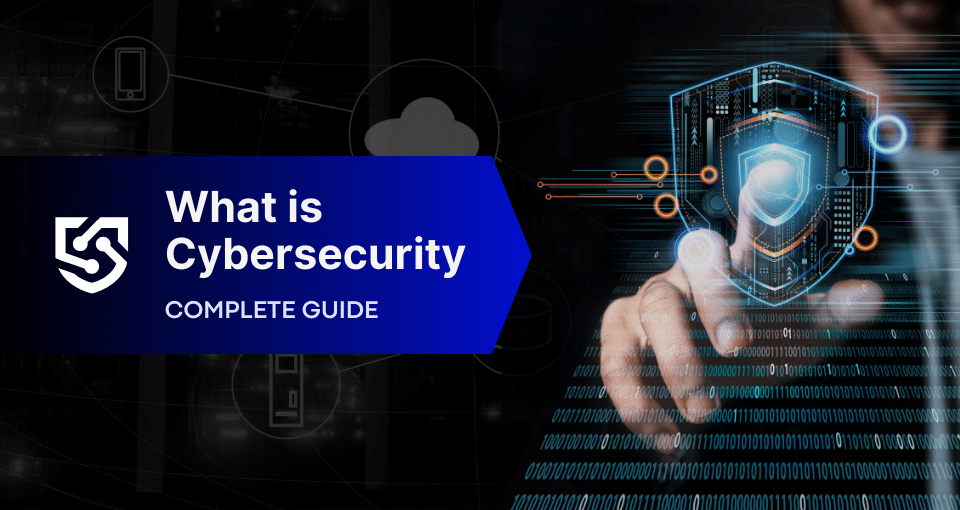Although individual users are not the main target of ransomware gangs, attacks still happen and mobile phones are used to steal people’s data and accounts. Since many users have their bank accounts, social media, and documents on their phones, hackers find their way to steal these data. This means Android ransomware is a real threat to your security.
As an Android user, you may be concerned about viruses and malware getting onto your device. Even though manufacturers are investing in improving security on their devices, and the Play Store is always scanning apps for malicious threats, the risk is still there.
It’s not rare to see news about new apps that the Play Store removed because of data breaches or for carrying ransomware. Usually, the goal is to access victims’ banking accounts and steal their social media, which will allow threat actors to have access to contacts and scan them.
However, malicious apps are not the only hackers that can invade your Android phone, and it’s critical that you know how they can infect your phone to prevent malware and ransomware.
How to identify ransomware infection on Android
There are several ways to check your Android phone for ransomware.
Check for signs of malware. Some signs of malware on Android include slow performance, overheating, battery drain, and frequent pop-up ads.
Use mobile threat detection tools. Mobile threat detection tools can help identify, prevent, and remove threats on Android devices.
Check for security updates. Keeping your phone up-to-date is important because updates can patch out vulnerabilities and security risks that malware and viruses can take advantage of. You are much more likely to get malware and viruses if your phone is not up-to-date.
Check for suspicious apps. Check your device for any suspicious apps that you don’t remember installing. If you find any, uninstall them immediately.
Scan your device. Use antivirus software to scan your device for malware and viruses. If any malware is detected, isolate and remove it from your phone.
How to prevent ransomware on your Android
Preventing ransomware is the best action to keep your data safe. The secret is to make sure you always use your phone correctly and avoid suspicious attachments, links, and apps.
- Keep your Android device updated. Ensure that your phone’s operating system is updated. Software patches often prevent the exploitation of security vulnerabilities.
- Don’t click on suspicious links or attachments. Don’t open random attachments from unexpected senders.
- Use a password manager. Use a password manager to avoid keeping passwords on your device.
- Be cautious of free games, utilities, or video players. Most Android ransomware variants infect devices by posing as free games, utilities, or video players. By default, the Android operating system will eliminate these threats. However, sometimes they take some time to detect the threats.
- Use anti-malware security apps. Get an anti-malware security app to get rid of ransomware the easy way and protect your device from future attacks.
- Backup your data. Regularly back up your data to an external hard drive or cloud storage service. This way, if your device is infected with ransomware, you can restore your data without paying the ransom.
How to remove viruses and malware from your Android phone
If you realize you’re a victim and your Android phone is infected with ransomware, the first thing to do is to contact authorities and report the ransomware attack.
You also must identify the ransomware. For it, you can use the Proven Data free ransomware ID tool.
Solution 1. Run a virus scan/malware removal program
There are many antivirus and security apps available for Android in the Play Store that
can detect, quarantine, and delete any malicious files or software from your device.
Use the one with better reviews and that has security certificates.
Solution 2. Uninstall suspicious apps/files
If you have downloaded any potentially malicious apps or files, it’s best to remove them as quickly as possible to ensure that no further damage is done.
Create a screenshot before so you can add it to a forensics report.
Solution 3. Restart your phone in Safe Mode
If you suspect that your device is infected with ransomware, restart your device in Safe Mode, which prevents all third-party apps from running. To reboot your Android phone in safe mode:
- Press and hold the power button until power options appear.
- Tap and hold Power Off.
- Hold until you see Reboot to safe mode, and then tap on the prompt.
Solution 4. Contact data recovery service
If after trying every solution your Android is still infected, or if the malicious software has caused any data loss, a ransomware removal and recovery service can help you. They will be able to help you recover any lost information and restore your device to its original state.
Contact Proven Data experts 24/7 for emergency data recovery service.
How can Androids get infected by viruses and malware?
Users can make mistakes or not follow security protocols when using their Androids. And this can leave vulnerabilities that threat actors can exploit to access the device’s data, including the apps installed.
You must take proactive security actions to prevent malicious actors from accessing your Android.
These are the most common ways viruses and malware get into your Android:
1. Unsecured Wi-Fi Networks
Connecting to an unsecured or public Wi-Fi network exposes your Android to malicious threats. Hackers may be looking to intercept sensitive data like passwords and credit card information and use vulnerable Wi-Fi to achieve their goals.
Pro Tip: protect your Android with a VPN app and don’t use apps with sensitive data (like your bank app) on public Wi-Fi.
2. Phishing Emails & Texts
Phishing is a common tactic used by cybercriminals in which they attempt to deceive users into downloading malware, Trojans, or other types of malicious software onto their devices by pretending to be a legitimate company or person.
Pro Tip: don’t click links nor open/download email attachments unless you’re sure of the sender. Also, use a security app to scan the attachments and links before clicking them.
3. Shortened Links & Downloads
It’s possible for someone with nefarious intent to share links and disguise the destination URL using services like bit.ly and similar link-shortening tools. People will then be deceived into clicking on them without realizing what they are downloading or where it will lead them.
Pro Tip: don’t click untrustworthy links.
4. Malicious Apps
Hackers may develop malicious apps specifically to harvest user data such as passwords, personal information, financial details, etc.
Pro Tip: you must exercise caution when downloading apps from third-party app stores/websites and verify their authenticity before installing them onto your device.
5. Unauthorized Access
If someone has access to your Android, they may be able to install malicious software or malware without your knowledge or permission.
Pro Tip: protect your Android and every account and app on it by using cybersecurity solutions like multi-factor authentication (MFA).
6. Outdate Android OS version
Zero-day vulnerabilities are those caused by flaws within the software. Hackers exploit them to steal data.
To ensure that your Android phone is as secure as possible, it’s important to keep up with the latest updates from the OS which offer additional protection against viruses and malware.
Pro Tip: by keeping your Android OS version up-to-date with the most recent security patches, you can reduce the risk of infection significantly.