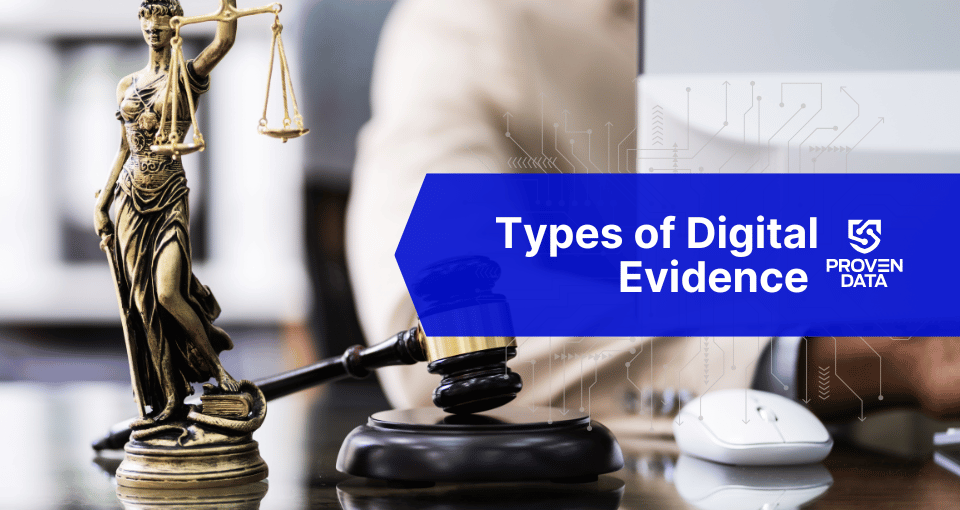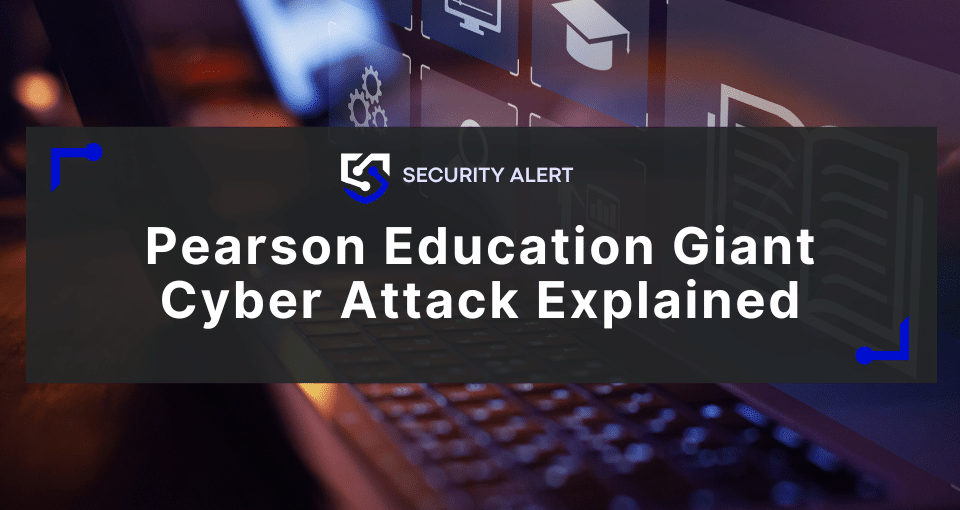You’ve come to this page because your RAID data storage device has experienced a failure and you have lost access to your data. You are wondering if your data is recoverable, but more importantly, how much does RAID recovery cost? Many factors determine the cost of RAID data recovery, and we are here to sort them out for you.
This page will cover the most common causes and types of RAID failure and how much you can expect to pay to recover your data safely and successfully.
At Proven Data, our RAID recovery service supports data recovery from 12 different RAID configurations and our experts are available 24/7 to assist you and answer any of your questions.
This page focuses on the factors that contribute to the cost of data recovery services for RAID 0, RAID 1, RAID 5, RAID 6 and RAID 10. If you need data recovery for any other RAID type, our recovery specialists are happy to provide you with more information.
Whether you choose Proven Data or another trusted company, we want you to understand what you should expect from a RAID recovery service.
By the end of this article, you will:
- Know the common causes and types of RAID failures
- Understand the factors that contribute to the cost of recovering RAID data
- Have a breakdown of the price and recovery time to expect for different types of RAID failures
What is RAID?
RAID (Redundant Array of Independent Disks) drives are a common data storage solution for both personal and professional data. RAID drives are constructed by connecting multiple drives to expand capacity and create data redundancy. This multi-drive setup provides more reliability and fault tolerance than a single drive storage system. Additionally, configurations like RAID 0 provide improved performance compared to standard hard drive storage units. Configurations like RAID 10 utilize a combination of features to deliver performance and redundancy.

Despite their namesake data redundancy capabilities, RAID failure and data loss is an issue that frequently cripples valuable data for both home users and businesses.
A common misconception is that because RAID provides multiple layers of failover, you are immune to data loss. On the contrary, no RAID level is fail-safe and RAID is not a replacement for data backup.
How do I know if RAID has failed?
RAID’s data redundancy capabilities are a double-edged sword. Although most RAID setups provide an extra layer of protection for your data, their multi-disk configuration often makes them susceptible to failure.
Additionally, common initial RAID failures can easily go unnoticed. Certain common RAID levels can sustain one or more drive failures without any noticeable difference in read and write capabilities. This fault-tolerance feature sounds great in theory, but when one or more drives in a RAID experiences any kind of failure and isn’t fixed immediately, you suddenly find yourself vulnerable to a total data loss scenario when the next drive fails.
Alerting Mechanisms
It is common for RAID software to include an option to send email or text alerts in the event of RAID failure. These built-in alert mechanisms are a surefire way to discover a RAID issue rapidly. RAID recovery experts recommend that this feature should be configured and tested in the initial RAID setup process.
Dashboard Reports
Closely monitoring your RAID dashboard is another important aspect of making sure your RAID is functioning correctly. The dashboard reports on the health and activity of your drive. A warning will be issued if any part of the RAID has experienced an error or failure. Any kind of drive failure in your array should be taken care of immediately to prevent further damage.
SMART and Extended Test Failures
Regularly utilizing SMART (Self-Monitoring, Analysis and Reporting Technology) tests on your RAID and disks will give you early warning signs of RAID failure. Discovering a damaged disk early on will allow you to replace the disk with a healthy drive before it causes extensive failure and data loss.
Noises coming from your RAID
As with any type of hard drive, you should also be aware of any clicking or excessive noise coming from your RAID hard drives. These noises can be a sign that your drive is struggling and you should take action to prevent data loss.
We know how often RAID failure symptoms and warnings are put on the back burner with good intentions to take care of them later. But when it comes to your data, you can’t afford to ignore these warnings and risk permanent data loss.
Can I recover RAID data myself?
If you are searching for how to retrieve data off a failed RAID drive, you may have considered looking into your own do-it-yourself (DIY) RAID recovery. DIY methods or free software can be a tempting option if you are hoping to avoid the cost of paying for recovery services.
However, we caution against attempting DIY data recovery first. If not executed properly, in-house recoveries can be extremely risky and result in permanent, irreversible data loss. DIY RAID data recovery is especially risky given the multiple dependencies and layers of complexity in RAID devices.
Continuing to operate a failing RAID or attempting your own recovery can result in files being corrupted, overwritten, or permanently damaged.
RAID recovery engineers take essential precautions such as making a full copy of every drive in the RAID before beginning any repair or recovery procedures. It is common for data loss in cases that have been worsened due to previous failed DIY attempts.
By taking your failed drive to a RAID recovery service, you can be confident that your data gets the highest chance of complete recovery.
We’ve outlined the do’s and don’ts of RAID recovery to help you know what you can do right now. The next step is understanding how you can get your data returned to you as successfully and efficiently as possible no matter what RAID device you are using.
The most common RAID levels are RAID 0, RAID 1, RAID 5, RAID 6, and RAID 10. The cost of recovering your data is dependent on many factors including the type of failure and the RAID level you are using.
Below you will find an outline of the most common causes of failure in RAID and the cost you can expect to recover your data from these failures.
What causes RAID failure?
Although RAID has many benefits, no data storage device is perfect and there are common causes of RAID failures that can still leave you without access to your data.
RAID failures often occur as a result of:
Power Outage or Surge
Electrical malfunction or loss can inhibit RAID start-up and function.
Human Error
Damage caused by accidental data deletion or partition loss, failed formatting or rebuilding attempts, inadvertent data or file overwrites and more.
Mechanical Failure
Results from physical damage if RAID is dropped, broken or destroyed by flood or fire. Additional causes include improper shutdowns, media deterioration and advanced age of the RAID.
How much does RAID data recovery cost?
Now that you understand the common RAID failures, let’s talk about the cost of recovery. The average cost of recovering data from common RAID configurations can be between $300 – $1,900. RAID recovery experts typically calculate recovery costs based on the severity and type of failure, level of difficulty for the engineer to recover your data and the number of hard drives in your RAID.
Below is a breakdown of how these factors affect the cost of RAID recovery:
Severity and type of failure
RAID failures can be as minor as restoring deleted data or as severe as recovering from physical damage caused by external elements. The severity of the failure affects the time it takes a recovery engineer to diagnose, analyze, and recover your RAID data. The severity and type of failure are determined in the initial phases of the data recovery process.
Level of difficulty
RAID recovery engineers use a disk imaging process as a first step in the process of RAID recovery. Disk imaging provides a full picture of the damage by tracing the data structure. If the data structure isn’t visible due to failed DIY or other previous recovery attempts, the level of difficulty increases and the chances of a successful recovery decrease. Ignoring signs of slowing or early symptoms of RAID failure also increases the difficulty, length of time, and cost of data recovery.
Number of hard drives
The time of data recovery is dependent on the number of hard drives in your array. The RAID data recovery process can take as little as a few days to as long as a month depending on the number and type of drives, the type of failures, and the disk imaging and data extraction processes’ difficulty. There is nothing that can be done in many cases to physically speed up how fast the drives spins to extract the data. As much as recovery engineers would love to bend the laws of physics, this is not possible. If we do find a way, we promise to perform your recoveries at the speed of light.
Due to the wide range of RAID types and failures, pinpointing an exact quote on RAID data recovery is difficult. An accurate recovery cost can only be calculated after the RAID recovery engineer has thoroughly evaluated your storage device.
Stages of RAID failure
Below you will find a breakdown of estimated RAID recovery costs determined by failure type, severity, recovery difficulty, and time required:
Stage 1 RAID failure
- Severity of failure: minor
- Type of failure: deleted data, formatting issues, partition loss, bad sectors
- Time required: 3-5 days
- Price range: $300-$700
Stage 2 RAID failure
- Severity of failure: moderate
- Type of failure: power surge, electronic or firmware failure, degraded surface
- Time required: 3-5 days up to several weeks
- Price range: $700-$1,400
Stage 3 RAID failure
- Severity of failure: extreme
- Type of failure: mechanical failure in one or more drives, flood, fire or other physical damage
- Time required: One week up to a month
- Price range: $1,100-$1,900
How do I start the RAID recovery process?
Now that you know the general price estimates to expect for different types of RAID recoveries, your next step is to find more detailed information on your specific data loss scenario.
The first step to begin RAID data recovery to submit your case for evaluation. There are two common evaluation options available:
- Standard Evaluation: at Proven Data, we provide a free evaluation with a 1-2 business day turnaround. Once approved, the turnaround on the recovery averages 5-8 business days depending on which service option you request.
- Emergency Evaluation: if you’ve lost access to business-critical data or personal files, you need more immediate recovery. To have your RAID evaluated in 3-6 hours, you can pay our emergency $400 evaluation fee. Once approved, the turnaround on the recovery averages 2-4 business days, including nights, weekends, and holidays. Submit your case for emergency evaluation now!
At Proven Data, our team has successfully recovered data from over 3,000 cases and is standing by with 24/7 service to turn your data loss scenario into the next success story.
Our RAID recovery experts are happy to answer your questions and provide insight into how they can recover your data as quickly and successfully as possible.
To get started with RAID recovery, open a case and talk with one of our experts today!
Need help recovering RAID data?
Learn more about the RAID recovery process and how Proven Data engineers can help!
Learn More About RAID Recovery