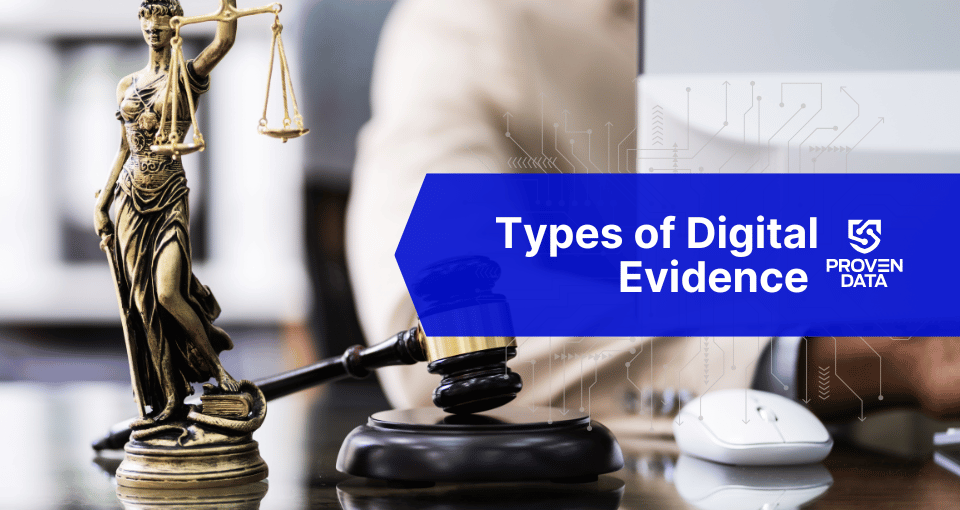If you’re serious about maintaining data access and protection, you should consider adding RAID backup to your computer system’s data backup and recovery system.
Over a relatively short amount of time, RAID storage devices have made their way into the mainstream of data protection arsenals in a world that lives and breathes by its data. The redundant array of independent (or inexpensive) disks (RAID) was developed to provide a single, higher capacity, faster volume drive to replace slower, more expensive hard drives that couldn’t hold the volume of data we needed them to.
RAID 5 and RAID 10 configurations
RAID 5 data recovery and RAID 10 data recovery backup and devices were also created to facilitate redundancy as a protective measure by saving data that has been compromised or destroyed when one drive fails, and they are meant to do it quickly, efficiently and inexpensively.
A RAID 5 device for instance, offers both speed and data redundancy, which is a priority when it comes to writing data to disk. RAID 5, too, reads data from multiple disks, writes data to multiple disks, and distributes parity data across all disks in the RAID array. Parity data is the smaller amount of data derived mathematically from a larger set that is able to accurately describe the larger data set and restore it. Since parity information is distributed across all the drives, any one drive can fail without the entire array failing.
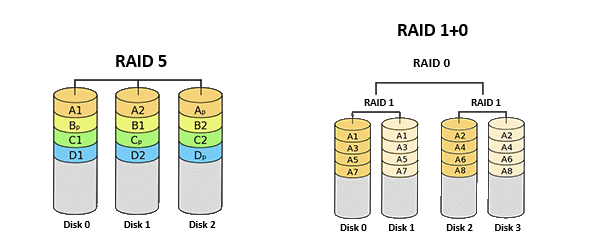
RAID 5
RAID 5 uses about one-third of the available disk capacity to store parity information, and needs a minimum of three disks to put into play. Since data is read from multiple disks, RAID 5 can improve performance, although some RAID 5 users have reported a notably slower performance with RAID 5 when it is being used to process multiple reads in a server.
RAID 10
RAID 10 (also referred to as RAID 1 + 0,) stripes data (RAID 0) across mirrored pairs (RAID 1) of drives. This setup allows the user to recoup some of the write speed that RAID 1 may cost you, but RAID 10 requires at least four drives for implementation, and 50 percent of your total drive capacity is sacrificed to redundancy.
Determining which RAID configuration works for you and your business

Redundancy is especially important for small businesses, as drive failure is something that happens to more people, more frequently each year. Power surges, flooding, fires, and simple aging can cause your hard drive to fail. RAID’s data redundancy offers no protection against data lost due to theft, malware, or natural disaster and therefore shouldn’t be considered a replacement for a proper back up protocol; but it does provide a safety net for server data recovery when your hardware fails.
RAID works at levels in which the drives are grouped together. Most people refer to these RAID levels by number, with the three most common levels in the consumer and small-business markets being RAID 0, RAID 1, and RAID 5. RAID 10 attracts its users who need to save many large files and want to do it fast.
In determining which RAID level is best for you, we suggest you select hardware RAID over the software version if you have the choice. Software RAID is certainly fast, but many versions tend to rebuild with little provocation, which reduces performance.
If all you’re looking for is faster performance with large files, and you don’t need fault tolerance, RAID is what you want. Make sure to back your drives up regularly.
Use RAID 5 when you have more than two drives, you want to cushion against drive failure and are not worried about performance. RAID 5 provides fault tolerance and increased read performance, but often at the expense of write performance. Choose RAID 10 when read and write performance are more important than data storage space. RAID 10 is great for applications such as database servers with a high I/O demand.
A RAID device is just one element of a proven computer data backup and recovery system that you’ll be grateful to have when the worst case scenario happens.
Need help determining which RAID is right for you?
Our data recovery experts can help guide you in choosing the RAID array that’s perfect for your business!
Help Me Choose RAID!