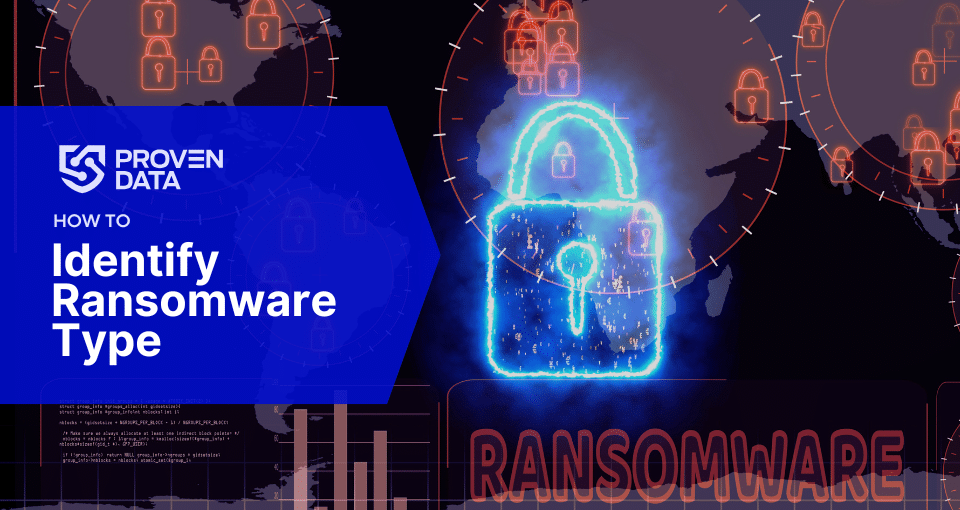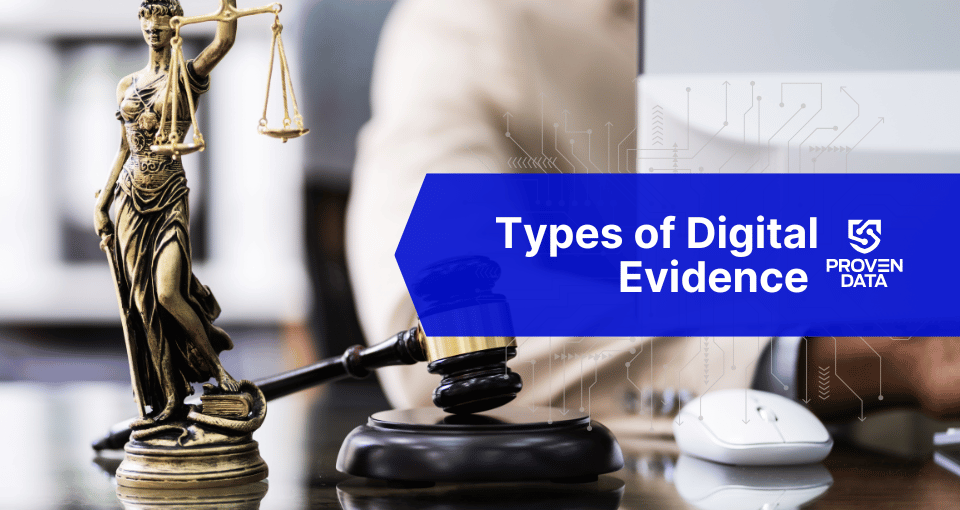There are different methods to help victims identify ransomware types that infected their machines. This includes their characteristics such as file extensions and ransom notes left behind by attackers.
Also, ransomware identification tools can help users quickly identify ransomware variants fast and free.
Ransomware is a type of malicious software that encrypts or locks files, making them inaccessible until a ransom is paid. It has become increasingly prevalent in recent years and can cause serious damage to individuals and organizations alike. To decrypt ransomware-encrypted files, you must first identify the ransomware type.
There are certain characteristics and methods you can use to help identify which ransomware variant may have infiltrated your device.
5 ways to identify ransomware type
Understanding the different methods for identifying ransomware variants that have infiltrated your system will better equip you to take appropriate steps for removal or mitigation.
Remember to preserve evidence of the attack, such as the ransom note and encrypted files, for the forensics report.
1. Use a Ransomware ID tool for a quick scan
The ID Ransomware tool is an easy-to-use, open-source solution that can help users quickly identify the ransomware type they’re dealing with.
Proven Data experts created a free ransomware identification tool to help victims identify the type of ransomware on their machines. After identifying the ransomware variant, you can immediately request help.
Ransomware ID Tool
2. Look for a ransom note
Attackers will often leave a ransom note with instructions on how to pay the ransom. Recent ransomware groups also threaten to leak stolen data if the victims do not pay the ransom. This tactic is known as double extortion.
Additionally, the ransom note may contain the attackers’ contact information, such as an email address or web page. This can help identify ransomware variant types.
3. Check the file extension
Many ransomware variants use a unique file extension to encrypt files. By looking at which one is used you can narrow down the list of potential ransomware types.
4. Get technical with identification methods
You may need to resort to more technical methods of identification such as examining the coding style or certain strings left in the malware. An IT professional or recovery expert specialized in ransomware will be able to identify the ransomware family.
5. Analyze the behavior of ransomware
Most ransomware variants display certain behaviors that can be used to identify them. Such as deleting system files or shadow copies, exfiltrating data, or disabling security software and firewalls.
Locker Ransomware vs Crypto Ransomware
In addition to identifying the specific type of ransomware, it is also important to know the difference between locker ransomware and crypto-ransomware.
Being able to differentiate between locker and crypto-ransomware can help you decide how best to respond in order to protect your data.
Locker ransomware encrypts files and prevents users from accessing them until a ransom is paid. It also blocks basic computer functions, like disabling the keyboard and mouse. This type of ransomware usually doesn’t destroy your files; it only locks you out of the system until you pay the ransom demand.
Crypto ransomware, on the other hand, usually encrypts files as well but also threatens to delete them if payment is not made within a certain amount of time. However, it doesn’t block basic computer functions, but it locks every file on it. This means you can still use your computer and see your files without being able to open them.
Keep in mind that most ransomware gangs encrypt and lock files and exfiltrate sensitive and critical data. This tactic, known as double extortion, threatens to delete the files and leak the data on a Tor website if the victim does not pay the ransom.
Did you suffer a ransomware attack?
If you are a ransomware victim, contact a ransomware removal and data recovery service immediately to salvage your encrypted data.
Proven Data experts can restore your data and help you through the steps after a ransomware attack.
Remember, prevention is always the best tact against ransomware. By staying one step ahead of attackers and identifying different ransomware types, you can reduce the risk of experiencing a successful cyber attack on your system.